0
I've noticed that sometimes on OS X, Adobe Illustrator's color palette only shows shades of gray rather than a full range of colors. If this occurred in Photoshop, I'd immediately assume the document was somehow set to Grayscale; however, I don't see such a setting in AI. Even so, when it has occurred I assumed that I bumped some keyboard shortcut and changed the mode or even more likely that the application had a bug. However, I recently saw the exact same problem occur in another application, OmniGroup's Outliner. There is a panel/palette to change color of text or rows and the palette(s) appeared to be grayscale only.
Is this a bug in OS X, a bug that coincidentally exist in both applications, or is there a system-wide setting that I'm somehow toggling?
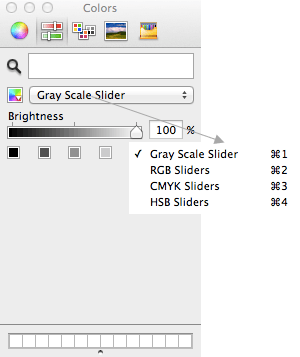
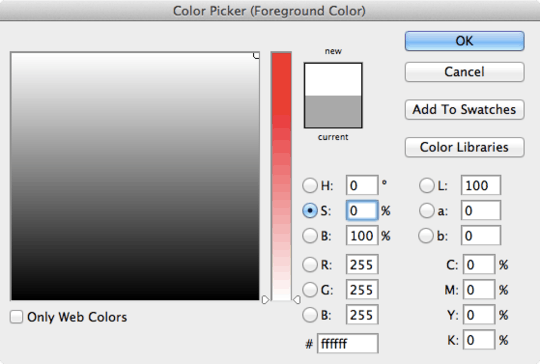
I thought Illustrator had a custom color palette. – Vervious – 2011-09-08T23:15:52.250
@Nano8Blazex At least Photoshop has a preference for Color Picker: Adobe / Apple – Lri – 2011-09-13T03:45:11.000
@Lri Oh, ok. :) – Vervious – 2011-09-13T20:29:28.360