0
I'm planning a network, but unfortunately I'm not professional network admin, so I need your help, please. Here is the picture of what I plan to do:
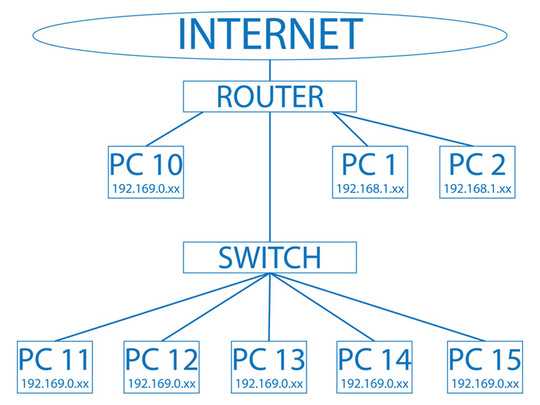
I have a normal router for internet ADSL connection with WiFi. This router has several PCs connected to it by WiFi and LAN cables (PC1 and PC2). They use router's DHCP to obtain IPs. That is what I have right now.
Now I have to add another network to it, but this network should be independent from those first PCs. All PCs from 10 and above have static IPs. The physical distance between Router and Switch is 50 meters and one of the new PCs has to be connected to router because of its physical position. All of the PCs (1, 2 and 10+) should have access to Internet through the router.
The question is, will this work?
I have to buy and install all the wiring for new PCs and the switch. So before buying it, I would like to ask if the structure is ok. Also I need a bit of help with the configuration of my router, to give access to Internet for all PCs from both networks. What should I look for in configuration?
Oh, thank you. I will check if my router supports that and will change it if needed. Can you suggest any model in particular? And will change my second network IPs to 10.x.x.x – Johnatan – 2011-09-08T09:31:51.387
1If your router doesn't have the capability, you could purchase a cheap cable router and set it up next to your first router. Connect its Internet port to the first router and connect PC10 and the switch to its LAN ports, and everything should work (except that you will probably have to change its default configuration to use a different subnet to avoid conflicting with the first router's subnet). – Mike Scott – 2011-09-08T09:35:48.983