If permissions repair didn't fix it, try this:
ls -la /Library/Desktop\ Pictures/
Make sure there are some sort of whacked out permissions. If so:
sudo chown -R root:admin /Library/Desktop\ Pictures/ && sudo chmod -R 644 /Library/Desktop\ Pictures/
The above chmod to 644 will do the directory recirsively so, you will then want to go behind and do:
sudo chmod 774 /Library/Desktop\ Pictures/Art
sudo chmod 774 /Library/Desktop\ Pictures/Black\ &\ White
sudo chmod 774 /Library/Desktop\ Pictures/Nature
sudo chmod 774 /Library/Desktop\ Pictures/Patterns
sudo chmod 774 /Library/Desktop\ Pictures/Plants
sudo chmod 774 /Library/Desktop\ Pictures/Solid\ Colors
Sometimes Mac permissions require a little bit of forceful massaging. :P
Also I just notice you said Lion. If there are any other directories in /Library/Desktop\ Pictures/ that I didn't mention in the chmod 774 block above do them in the same fashion.
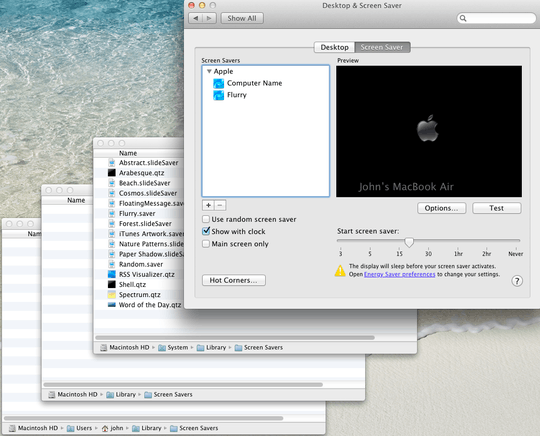
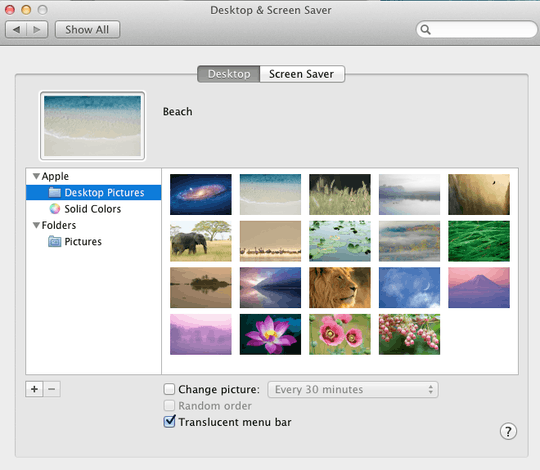
As it turns out, a clean install of Lion doesn't include the other folders. I didn't realize that. So, I went to an older mac and copied the desktop pictures folder to the new mac. Thanks for your suggestions. – John Douthat – 2011-09-03T16:51:13.420
A clean install should include those folders - at least I have them, I don't know what happened in your case. – Vervious – 2011-09-04T07:03:01.143
Clean install of Lion is somewhat of a red herring anyway. Unless of course you purchased the USB flash drive media. Otherwise all installs of Lion are just in place upgrades to Snow Leopard, which does include these folders. I can hardly imagine these are removed on purpose simply by installing Lion. This is definitely an interesting one. I'm not upgrading to Lion any time soon. Having watched Lion grow from the Developer side, I will wait until all of the energy/temp concerns have been fully ironed out on all platforms before upgrading. At any rate, at least your problem is solved! – C0D3M0NK3Y – 2011-09-04T18:04:01.170
I did a clean install of Lion from the recovery partition after formatting the primary partition. After installation, they were not there. Snow Leopard has never been on this computer. – John Douthat – 2011-09-05T19:58:38.403