1
I have virtual box installed on a laptop and am confused by the various networking option. I would like
- Whether the host is connected to a network or working standalone
- Connect using SSH, HTTP between guests and between host and guest (ideally both ways)
- When host is connected to a network then the guests can access the internet via SSH and HTTP
Which option would suit me best for this.
One approach might be to point me to an alternative description of the various network modes, possibly including diagrams.
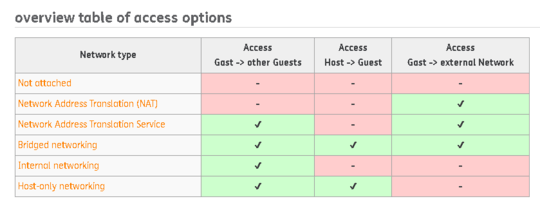
if you're in wireless, or bridged dosen't work use NAT. ele use bridged. – Journeyman Geek – 2011-08-31T10:11:16.330
My guests use Bridged over a wireless card. Also, emphisis added to answer. – tombull89 – 2011-08-31T10:12:32.850
that's odd, i'm quite sure its never worked with wireless. I need to give it a poke in a bit – Journeyman Geek – 2011-08-31T10:15:29.743
@Journeyman: Bridged "works" with wireless in the sense that you can access the network... But it results in a big mess, as all VMs will appear to have the host's MAC address. It's possible to make it work nicely, though (if you control the AP).
– user1686 – 2011-08-31T10:41:37.627@grawity doesn't happen to me. I can view my AP's DHCP listings and it shows my laptop on one IP and MAC and the guest on a different IP and (vastly) different MAC. I am on Windows 7/XP though. – tombull89 – 2011-08-31T11:07:24.573
Thanks for reply and comments. Doesnt Bridged mode mean that the VMs will havce different IP addresses when the laptop is connected to a different location (sorry I diddnt make that clear in my request). – justintime – 2011-08-31T13:54:22.913
Typically, yes. If you use it on a home laptop and then take that laptop into work, the laptop will get a "new" ip address, as well as the virtual machine. – tombull89 – 2011-08-31T14:32:16.907