7
Lately I've been having trouble restoring my PC after uninstalling GRUB, and an Ubuntu install from it. Usually I don't encounter any problems when doing this, but this time is different. My Windows XP (NTFS) partition is listed as "Other" in Partition Magic, and "Unknown" in GParted rather than "NTFS".
How can I gain access to Windows partition once again? I am more than willing to provide any information, and run any tests necessary to produce said information in order to find out what's going on here. My apologies if this is the wrong place to ask such a question. I have heard nothing but good about Superuser, and decided to give it a shot. Thanks!
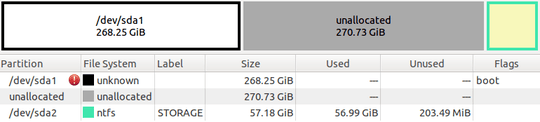
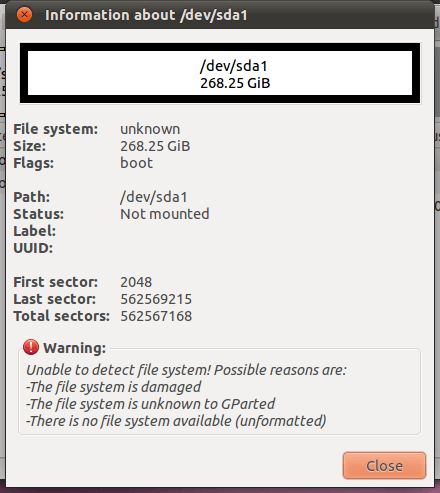
1You can try using TestDisk to recover the partition. – Joe Internet – 2011-08-28T02:01:09.930
People are going to give you better quality answers if you tell them exactly what's on your disc, rather than a reinterpretation of it. Give them the output of (say) the detailed partition listing from gdisk.
– JdeBP – 2011-08-28T02:18:21.633@Joe Internet: I just tried TestDisk. It found my "STORAGE" partition, along with an old Linux partition of mine, but it wasn't able to find, or repair the NTFS partition. – Alan – 2011-08-28T12:48:04.167
JdeBP: I just looked at the link you provided. It looks a little command-line-ish and quite advanced. There is a walk-through provided but I don't have access to a printer. – Alan – 2011-08-28T12:53:03.677
I updated my original post with another screenshot. – Alan – 2011-08-28T12:57:55.867
@Joe Internet. I didn't realize that TestDisk had an "Advanced Utilities" section. I opened that up and found something related to analyzing the partition table (or maybe it was boot table, something like that) and it told me that it was corrupt. I clicked repair and vola! Problem solved. Thank you!!! If you want to create an answer I will accept it. – Alan – 2011-08-28T15:35:02.113
@Alan - Perhaps you can post an answer describing what you did, and select it. It will be more useful to others in the future. – Joe Internet – 2011-08-29T00:41:24.480