4
1
Just like my other special folders, I wish to give my Sites folder a special icon.
Lion doesn't create a Sites folder like Snow Leopard did -- which means that you have to do it yourself. This is fine, but I can't find the good old fashioned "Sites" icon that I'm used to! It's just blank now.
Where can I find the Sites icon and how can I get it attached to the Sites folder?
EDIT: Turns out you CAN create a Sites folder in Lion, just takes an extra step (you have to click "Create User Folder" in the Web Sharing system panel). Nevertheless this question applies generally to creating folders with systems icons that aren't already being used in an easy to discover location.
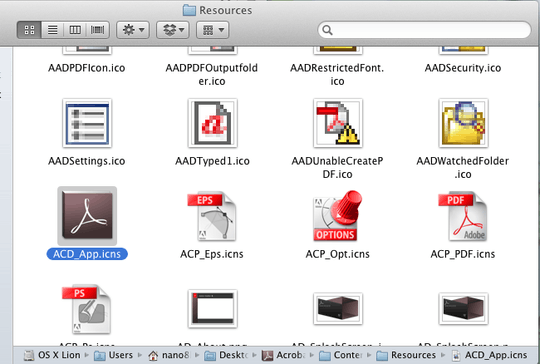
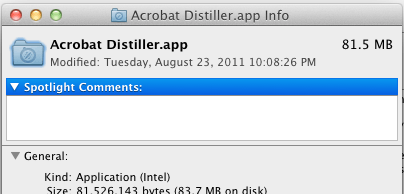
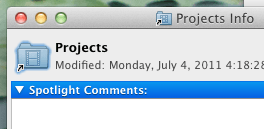
Many thanks -- now I just need to find the actual icon... – slifty – 2011-08-26T21:12:23.623
I literally just updated it seconds ago! :) – Vervious – 2011-08-26T21:17:00.533
1YAY! Thanks :). Important note, if you have a chance to update. Your instructions will only copy the large version. List views in Finder will show a shrunk version of the large, rather than showing the actual small icon (i.e. the borders of the folder won't be defined like other folder icons). This means that you actually need to do a dirty dirty hack. Copy an application to desktop (say, Stickies). Right click -> View package contents. Navigate to resources. Copy the icon you want to replace the app's icon. Then the application will show that icon and you can do the info copy style. – slifty – 2011-08-26T21:45:54.997