3
I had created a .vsd file in Visio Premium 2010, saved it, emailed a copy to my colleague. Couple of days later, I reopen it, only to find that for some reason, it no longer treats the the document as a UML template-based document.
As a result of this, I cannot do any edits on the file. Any ideas as to why the UML info gets discarded?
Is there any workaround so that I can edit the file? How can I make Visio think into believing the file is based on the UML template?
Note:
- Copy + paste from the existing file to a new one is not practical because there are 18+ tabs and Visio seems to discard all names and other meta-data information on pasting.
- I've created a new diagram using the "Create New From Existing.." dialog, doesn't help, it's still the same issue.
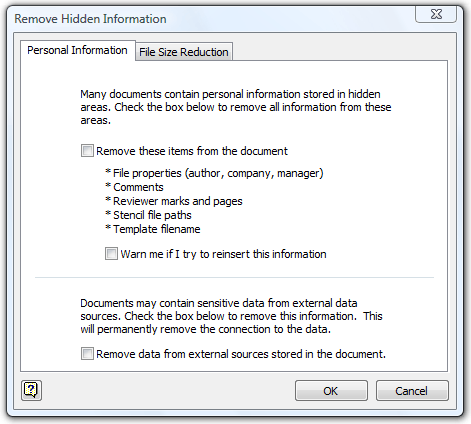
For the record, Visio is a pain. http://twitter.com/SathyaBhat/statuses/97992582369525760 http://twitter.com/SathyaBhat/statuses/99362900279427072 https://twitter.com/#%21/SathyaBhat/status/106675985725931520
– Sathyajith Bhat – 2011-08-25T12:11:20.067