9
2
I have Windows 7 Ultimate installed on my PC. The C drive has a capacity of 20 GB and I have only a few applications installed. Still, the drive shows as being almost full up to its capacity and keeps prompting for a disk cleanup.
Even after a disk cleanup the story continues. I have even tried using some Registry cleaner applications to free up space, but no luck.
How can I regain disk space?

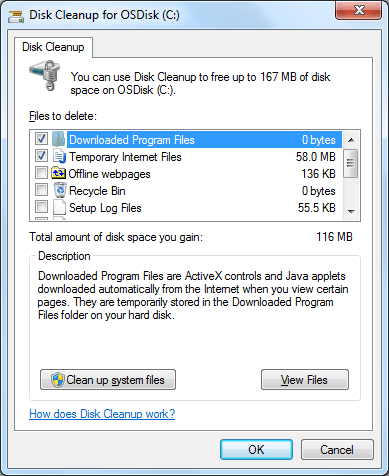
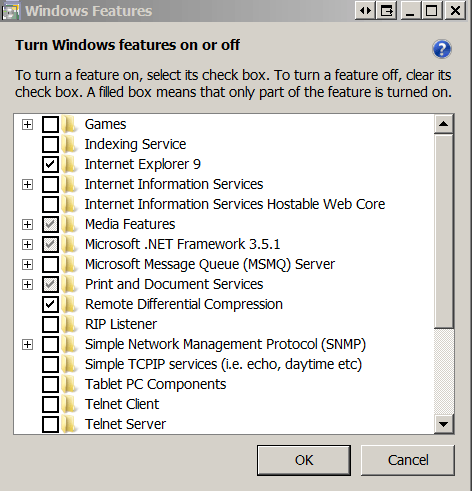
Do you have permanent access to another HDD? If so, you can change the "Documents" folder to e.g. D:, as many programs will store (temporary) data in these folders. – Trollwut – 2015-07-02T10:02:43.720
8registry cleaners aren't going to free up space and disk cleanup will only work to a degree (really only if you have a lot of temp files). What you need to do is find out what is taking up your space (music, movies, etc) and get rid of what you don't need. 20 GB is not that much space anymore, especially with modern media and games. – MaQleod – 2011-08-22T20:04:21.513
as i have mentioned i have hardly few applications installed on C still dont know whats wrong.. – legendlovermaddy – 2011-08-22T20:10:33.697
2How could this be NARQ? – soandos – 2011-08-22T20:17:37.190
@Legendlovermaddy: Welcome to SuperUser. If one of the answers below answers your question, please click the checkmark next to it. Thank you. – soandos – 2011-08-22T20:24:00.900
possible duplicate of What is the easiest way to free space on a hardrive?
– digitxp – 2011-08-22T20:28:55.343Strongly disagree. This is not about getting rid of junk, this is about the requirements of windows 7 in general as it relates to hard drives. – soandos – 2011-08-22T20:30:28.430
A handy command for saving space: http://superuser.com/questions/1/why-does-the-winsxs-folder-grow-so-large-and-can-it-be-made-smaller/255395#255395
– sblair – 2011-08-22T20:39:28.517@digitxp - that's not a dupe of this. That one is linux specific. – Doug Harris – 2011-08-23T01:47:06.020
1Really 20GB? I don't think i've seen one of those since the platters were the size of a 22" monitor lol. Seriously though, just buy a new hard drive. 1TB is about $50 now and days. You can clone the hard drive and install it back in the computer. This will save everything and everything will be just as it was. – Matt – 2011-08-23T10:38:37.623
@Matt Won't that trip one of Windows' anti-piracy mechanisms? A hard drive change like that isn't something that's commons done, so there's a case to be made for blocking it – TheLQ – 2011-08-24T18:04:18.533
@TheLQ - if it's just the HD, it shouldn't. Doesn't matter what version of windows it is. If it does give a problem, you can call them and they will let you activate it. Just say your hard drive crashed or something. Not a huge deal. – Matt – 2011-08-25T04:31:41.813