8
3
My hard drive became full. I am looking for ways to locate the things that use most of my disk space. I played with cron once so it may have consumed a great deal of space, but really I have no clue.
I have backed up my things to CDs, but the system is still getting too slow. Perhaps I should reinstall everything, but whilst fixing the problem it doesn't address the cause.
Testing KamilMaciorowski's answer for ncdu
I run ncdu as root and get the following where I missed out the backup file in my system by other methods
--- /home/masi ----------------------------------------------------------------------------------------------------------------------------------------------------------------------------------------------------
45.5GiB [##########] backup_home_1.9.2016.tar.gz
34.9GiB [####### ] /Documents
1.4GiB [ ] /Videos
1.4GiB [ ] /.cache
1.2GiB [ ] /Downloads
1.0GiB [ ] /.config
607.8MiB [ ] /Pictures
487.0MiB [ ] /.matlab
447.2MiB [ ] /Images
406.1MiB [ ] /Desktop
97.1MiB [ ] /.kingsoft
58.4MiB [ ] /.local
20.6MiB [ ] /.Mathematica
13.3MiB [ ] /.mozilla
...


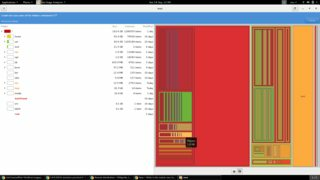
>