0
My only internet connection at my house is through my cell phone, plugged into my PC via USB. This machine connects just fine, and I've enabled Internet Connection Sharing. I can get online with my other two PCs after I set the default gateway to 192.168.1.1. I also have a Macbook that connects to the network without issue, but can't find "the internet". What Mac setting do I need to set? Is there a single place where I can set the default gateway?
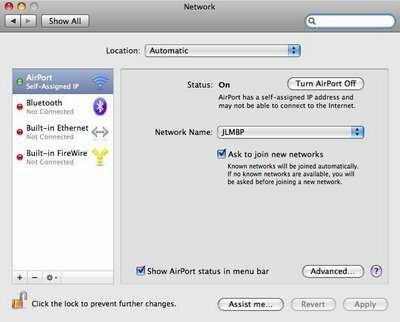
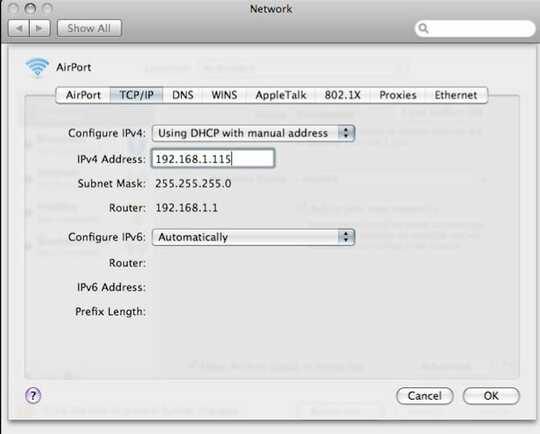
Is there any way to do this without disabling DHCP? – Jeffrey – 2009-08-30T23:44:16.237
I'm pretty sure that the only reason you'd need to specify the router is when DHCP is not available on the network. It didn't sound like there was any DHCP server on your bridging solution, is this correct? – jweede – 2009-08-31T01:41:32.267
The router I'm using is running DHCP - all my IP addresses are assigned through it. Is there just a router setting that I need to make then to point outgoing traffic to my Windows box? – Jeffrey – 2009-08-31T02:00:31.947
If possible. That would automatically assign the default gateway for all of your machines, without having to adjust anything. Not all routers will let you do this, however. – jweede – 2009-08-31T03:36:15.290
1Fun times with static routing! – Jeffrey – 2009-09-01T15:19:56.333