1
Is it possible to autoformat spreadsheet like this
IF A1 = C1 then A1:E1 cells background becomes light gray
I use OO Calc, but it's ok if you know how to do it in MS Excel or Google spreadsheet
1
Is it possible to autoformat spreadsheet like this
IF A1 = C1 then A1:E1 cells background becomes light gray
I use OO Calc, but it's ok if you know how to do it in MS Excel or Google spreadsheet
2
In OOo as well as in Excel, just combine an absolute reference for the column with a relative reference for the row. This way, you can copy the conditional format to every cell, and it will evaluate the values of cells A and C in the current row.
In OOo, you will have to define the conditional formatting as follows:
Conditional Formatting..." from the Menu "Format";$A1=$C1. This is valid if you've selected a cell in row 1. If you're defining the format for a cell in row 2, use $A2=$C2. The $ defines an absolute reference that won't change if you copy the format to other cells. If the $ is missing, the reference is relative (it will change on pasting it to another cell). So, if you copy the reference $A1 from the first to the second row, it will point to $A2.
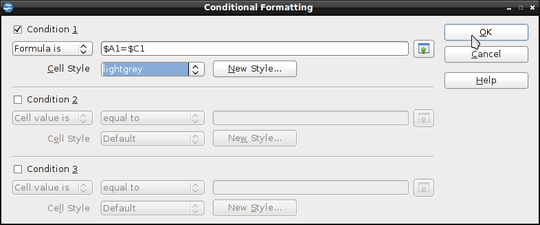
Edit" -> "Paste special" or CTRL+SHIFT+V;Paste Special" dialogue, in the "Selection" options, deselect everything except "Formats".
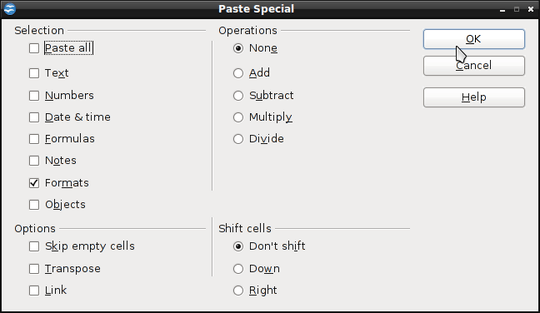
As result, the conditional formatting is defined for every cell selected in step 3, whith the formula pointing to cells A and C of the current row.
2
You should be able to do that with conditional formatting in excel, I'm not sure about the others. The exact method will depend on the version of excel.
EDIT: This should be what you need I don't have 2007 to test it though
In Excel 2007: Select range
On the Ribbon, go to the Home tab and click Conditional Formatting
Click New Rule
Click Use a Formula to Determine Which Cells to Format
For the formula, enter =A1=A3
Click the Format button.
Select a font colour to match the cell colour.
Click OK, click OK
I have excel 07 – Templar – 2011-08-19T21:24:02.100
Made mistake in my question it should be if A1=C1, but anyway this way it works only for 1 row, I want that it would work for entire sheet, like if A1=C1 then change colour A1:E1, if A2=C2 then change colour A2:E2 and etc. – Templar – 2011-08-20T08:46:46.190
I'm sure that can be done but I'm on a PC without office so I can't test it. It might be worth doing the first row then using the format pasting option to apply it to the other rows, I think that will sort the cell references out. – Col – 2011-08-20T09:01:59.337
ok, on excel its pretty same like tohuwawohu answered about OO, but anyway thanks for help – Templar – 2011-08-20T10:41:21.977