3
since the Lion update, every toolbar is missing.
For example:
- Word 2011
- Adium
- Finder
In Snow Leopard it was possible to click on an little button in right up corner. But it's not visible anymore.
In Word 2011, I can make it visible with the CMD+ALT+T shortcurt. But the Button is already missing in every program.
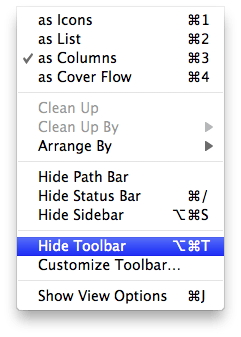
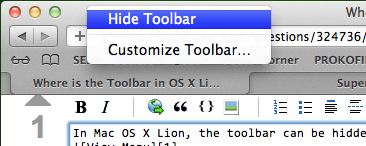
Can you show us a screen shot? Are you missing a certain functionality? – slhck – 2011-08-18T10:35:29.240
The Pill Button is gone -> On peurpose. – Vervious – 2011-08-19T03:52:34.337