1
I once connected my computer to a wireless network named MaxRelax2 which was provided by my router. Later I changed the name of this wireless network and connected the same computer to the same router but using cable. Nevertheless Windows in Control Panel|Network Connections still shows old wireless network's name.
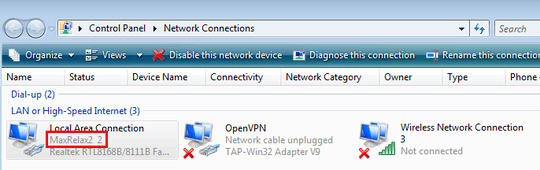 How can I change it? Looking for an answer I found topic named Rename Network info.... but searching for
How can I change it? Looking for an answer I found topic named Rename Network info.... but searching for maxrelax2 in the registry gave no results.
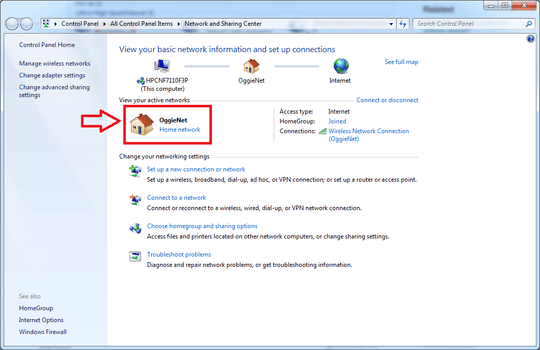
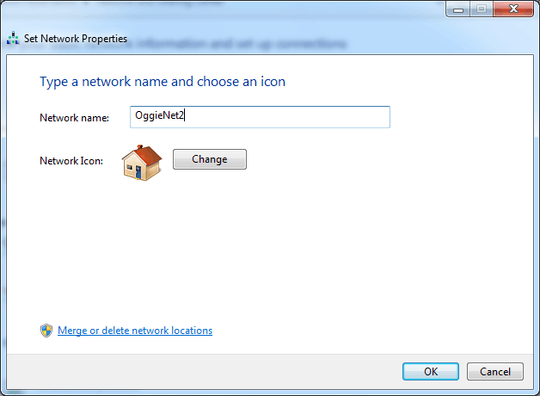
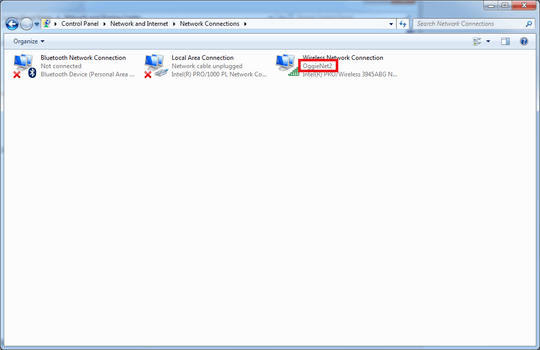
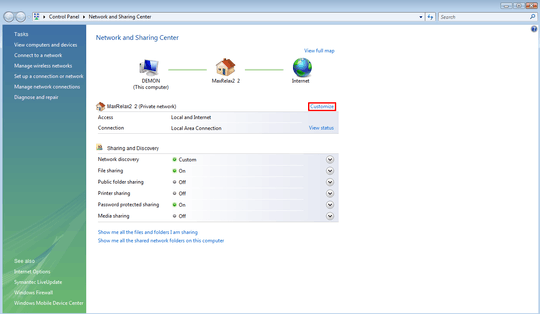
Yeah sorry, I didn't pay close enough attention to your screenshot... regardless glad I could point you in the right direction. – Windos – 2011-08-14T21:32:56.320