3
I am planning to imlpement an ASA 5505 in my home network and I am wondering if this is a valid configuration. I am wondering if it is necessary to have 3 separate internal subnets or if these can be cabeled together in a more efficient fashion?
I plan to keep the 2 servers (game, e-mail) branched off the ASA directly in a DMZ configuration. The rest of the clients connect through the wireless/wired router.
Any unforseen problems with a setup like this (Modem -> Firewall -> Internal Router)? I have read sites that say I will have to accept an IP via DHCP for the ASA's external interface.
Below is my planned network diagram.
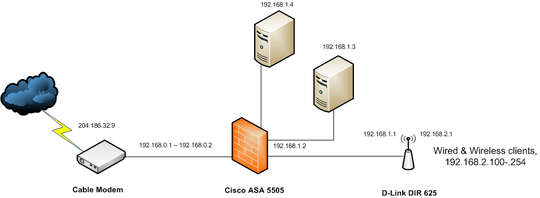
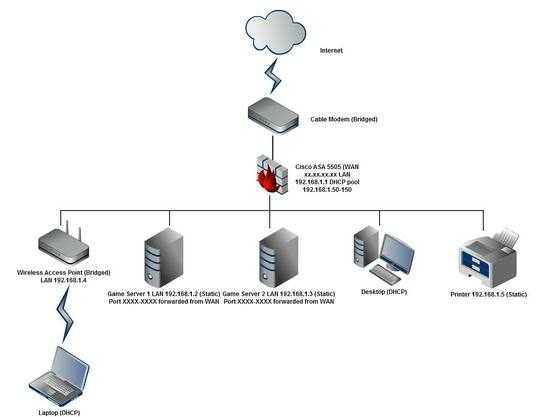
I agree with MaQleod. I had the EXACT same setup, my ISP modem was bridged, my ASA 5505 got it's outside interface IP via DHCP from ISP. My wireless router I turned into a wireless access point (bridge) on the same subnet as my inside subnet. The ASA would serve as a DHCP server for my inside subnet/network. Very simple to manage, very efficient and never had any problems segmenting everything as desired. – None – 2012-08-01T14:06:25.770