3
After disabling most of my connections (all except one actually) I am surprised to go to the task manager, network tab and see two connections there.
Picture of the connections in control panel:

Picture of task manager screen:
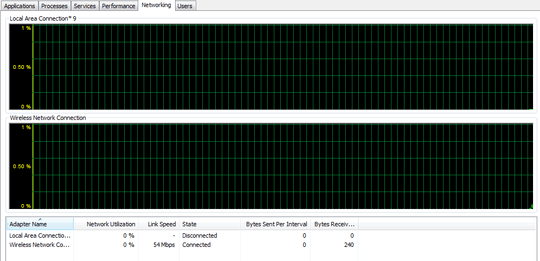
EDIT: As it turns out, it was a virtual adapter that was installed by a program. Uninstalling the program removed the adapter. Why did it not show up as an adapter in the first place in the networking center in the control panel?
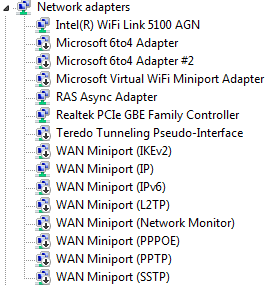
Have you tried clicking on it with the mouse, then pressing the "Delete" key on the keyboard (or right-clicking then choosing "Delete")? – Randolf Richardson – 2011-08-08T17:11:31.103
A lot of these are virtual connections - are you sure that one isn't as well? Can you find what adapter it's on? – Shinrai – 2011-08-08T17:11:48.333
Clicking on what exactly... In task manager, it can be selected, but not deleted (yes I just tried, but I don't think that was possible in any version of windows). – soandos – 2011-08-08T17:13:11.337
@Shinrai, I don't know how to do that. – soandos – 2011-08-08T17:13:47.497
2@Randolf: The Delete option isn't available for built-in adapters. – Tamara Wijsman – 2011-08-08T17:14:09.890
@Shinrai, done, and now I am removing it (I know what program installed it, and am removing that program). Why was this not listed though with the other virtual adapters? – soandos – 2011-08-08T17:15:23.563
Problem solved, but don't know why it was a problem in the first place. Editing question. – soandos – 2011-08-08T17:16:35.310
1@Tom Wijsman: It's not on my Windows 7 laptop (even though I have BlueTooth drivers installed). What do you mean by "built-in" in this context? – Randolf Richardson – 2011-08-08T17:20:55.477
@soandso - I don't know, it's pretty weird. What application was it? – Shinrai – 2011-08-08T18:04:00.560
1@Randolf: I actually mean physical, rather than virtual. – Tamara Wijsman – 2011-08-08T20:12:40.223