1
How do I disable the USB mass storage only on a user account? It should be enabled on an Administrator's account.
I am using Windows XP Professional Service Pack 2.
1
How do I disable the USB mass storage only on a user account? It should be enabled on an Administrator's account.
I am using Windows XP Professional Service Pack 2.
3
If you're on windows, then you have to edit group policy settings to restrict users from accessing USB. You've to login as administrator to do these changes. Check this question.
To add to Ryu's answer, see this question as well: http://superuser.com/questions/30669/how-to-enable-or-disable-usb-ports-on-windows-vista-pc
– Isxek – 2011-08-08T09:57:12.1230
On Windows, you can try USB Disable Pro, which allows enabling USB drive access to accounts with full admin access on the system.
There's a free version but (I think) it has to be run on the actual PC you need to disable the USB access on.
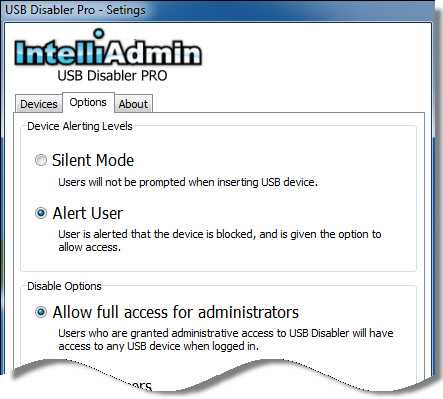
Which Windows version are you using? – Isxek – 2011-08-08T09:47:08.630
sorry i forgot ..i have windows xp pro sp2 – Oliver – 2011-08-08T10:14:22.610