This is simple, but a guess, unless you can tell me otherwise.
a .PNG file is capable to storing vector based graphics, but in most situations, when/if you are taking a screenshot or similar, it is stored as raster graphics / bitmap.
So, if you are zooming in to a (bitmap/raster based) picture, typically, the system will attempt to automatically "antialias the image by filling in the gaps with other colours that make the image look more pleasant and easy on the eye.
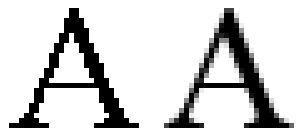
(Left Default bitmap image zoomed in, right bitmap image with Anti Aliasing on).
Now, we get in to Vector Graphics - A vector graphic doesn't actually store the picture as pixels, it instead stores the picture as vectors or points. For example, if trying to describe a square, it would say, a line exists between A and B, B and C, C and D, D and A. The system then will draw (Render? Not sure on the term), that image at ANY zoom level, and it will look perfect.
In the same sort of way, True Type Fonts are Vectors:
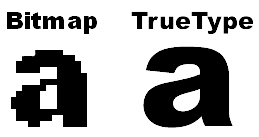
This means that in any application such as word, you can zoom in or choose a font of size 500, and the font will look perfect. However, if you took a picture of the same instance of Microsoft Word and tried to zoom in, it will be a bitmap image that is saved and it will not look pleasant zoomed in past 100%.
AFAIK, it is not possible to take a vector screenshot.
To sum everything up, here is one last picture from Wikipedia. There is a high quality vector image of a bottle. When you export a section as bitmap, and the same as vector, then zoom in, here are the results:
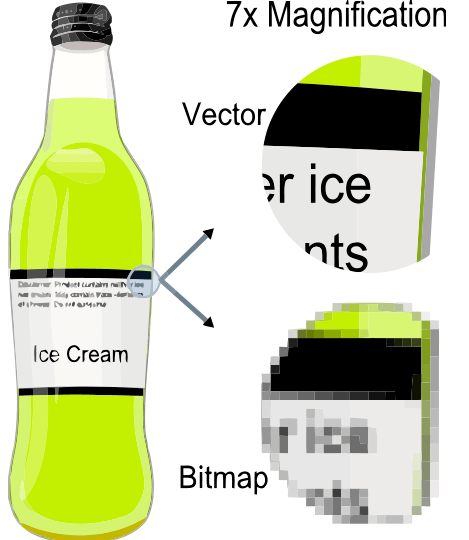
And finally, if we are talking about the exact same image on both of your machines, but it just looks bad on your new one, if you have not enabled Clear Type (which should be on by default), it could be that your newer screen has a lower DPI, making images more "blocky"/pixelated.
You can test this by a simple formulae - (Screen Resolution * Screen Resultion) / inches (Providing your new screen is at the same aspect ratio). The higher the better.
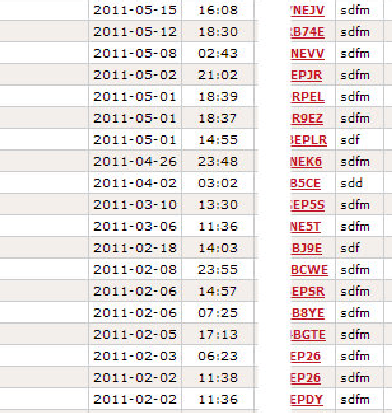
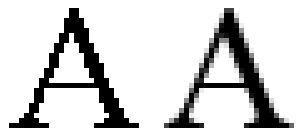
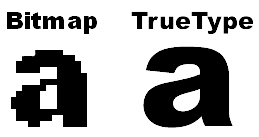
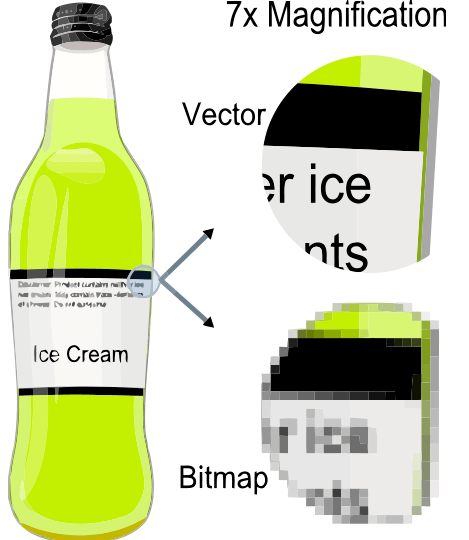
By the way, the second video (of you using Magnifier) is set to private so we can't watch it. – Ben Richards – 2011-08-29T05:01:20.303
It is now watchable. – Boris_yo – 2011-08-30T05:52:18.063