Your operating system isn't running when the computer is turned off, so Windows has to read the hardware clock in order to get an accurate time. Otherwise, the Windows clock would "stop" every time you turned off your computer. Think of it with a metaphor: You can stand there counting "one-Mississippi two-Mississippi" etc to keep track of time, but if you fall asleep then when you wake up you'll need to look at a clock in order to know what time it is then, otherwise you'd just have to pick up from where you were before and you'd be off by the amount of time you were asleep.
Instead, you need to set a BIOS password to prevent people tampering with the BIOS time. Set an "Administration" password and that password will be necessary in order to change BIOS settings. The BIOS password can be reset by means of physically moving a jumper on the motherboard, this is one of the primary reasons that computer cases come with lock loops. If you really want to secure the machine, then you'll need to buy an inexpensive padlock and throw it through that loop.
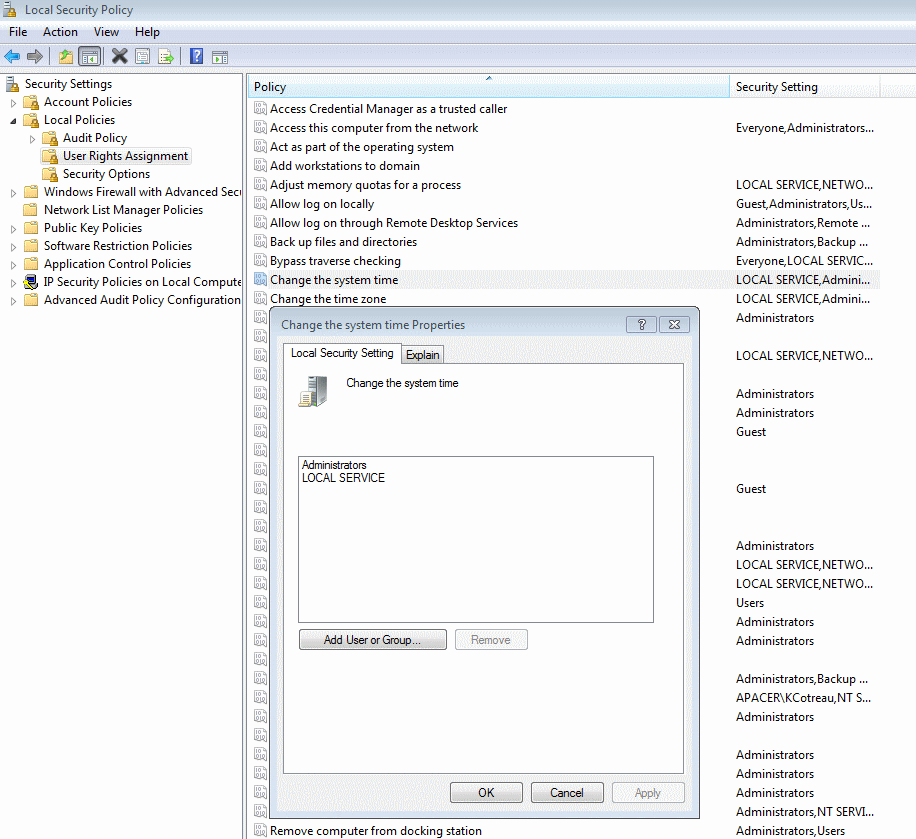
2How would it get its time? – soandos – 2011-08-01T23:37:37.357
7Don't like your kids using your computer after a good night out on the town? I hope that all you're using is the time restriction feature, and none of that privacy invading stuff. – Breakthrough – 2011-08-02T00:46:25.673
2soandos: Doesn’t Windows have the ability to use NTP servers? – Michael Trausch – 2011-08-02T03:07:44.127
3@Breakthrough privacy and parenting are two things which don't always go well together – Kos – 2011-08-02T08:03:45.283
@Michael: It does, but it will refuse to sync if the time difference is too big (around 24 hours), for security reasons. – user1686 – 2011-08-02T12:23:41.567
1If your kids are smart enough to change the BIOS time then they are smart enough to get around any other restrictions you might place. How about you actually talk to them about the rules you've set and the consequences of breaking them, instead of just making them more annoying to break? – Sparr – 2011-08-02T05:03:15.407
1An amusing example of how it can so often be a wild goose chase to look for technological solutions to social problems. You want your children to not use the computer at night, and rapidly you are already at the stage of using epoxy to glue microchips together. The irony is that your children could still run rings around you and all of the answers here given so far with nothing more than an ordinary DOS boot disc. (Old versions of MS-DOS even defaulted to prompting the user to enter the current time, at startup.) – JdeBP – 2011-08-04T12:12:59.847