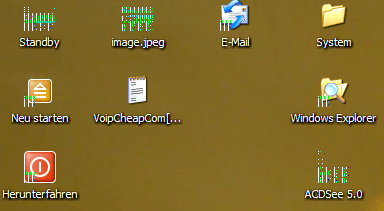2
1
One of my computers was showing really bad graphics problems, not only in Windows but also in the BIOS. I replaced the graphics card and most problems went away - except the .LNK shortcut icons in Windows Explorer and on the desktop (see attached image).
What is causing this corruption, and how can I fix it? How do I get the icons to appear properly again?
It seems that the icon rendering itself is broken, not the actual ICO image. I tested this by choosing different icons for some of the shortcuts. The effect was a less damaged icon, but damaged nevertheless. The best case was like the center-left icon in the image: "Neu starten".
This is Windows XP Pro SP3, on an nVidia GeForce 5500FX 256MB card. Previous card was ATI Radeon 9800XXL.