24
9
We have a common Windows XP machine that's shared between multiple users. All of them use a common domain login to rdp into it. Now the problem is, we some times end up taking over other persons active session without either party being warned (no warning is issued as we use same login).
Is there a way to test if the current logged in user on remote machine is active (terminal locked?) or not?
We can not use VNC or LogMeIn or other desktop sharing utilities for security reasons (blocked by IT).
I'm ok developing some quick test utility (C#,C++,scripting etc) as well.
Edit:
- As we are using same login - users are not logging out, they just disconnect or lock the terminal.
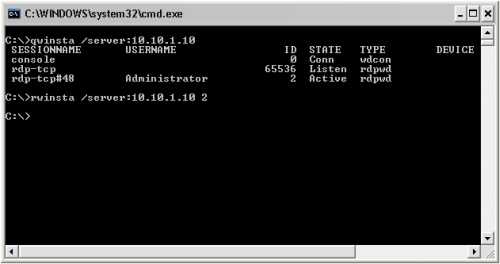
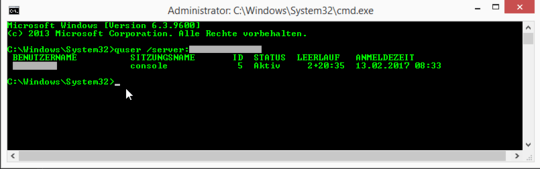
@Darius & YetAnotherUser : I answered below: http://superuser.com/a/822743/430
– Kevin Worthington – 2014-10-08T20:13:14.7232I would like to find out how to do exactly the same thing but in Win7 environment. – Darius – 2011-07-21T20:11:56.710
@Darius, just found the solution to this. Haven't tested it on W7 but hope this works for you as well. – YetAnotherUser – 2011-07-21T21:23:51.420