Per: "All of these solutions result in an extra instance of the explorer.exe process each time the modified shortcut is used, and they accumulate until you logoff."
To get Explorer to open in "Computer" I replaced the %SystemRoot% in -
%SystemRoot%\explorer.exe /e,::{20D04FE0-3AEA-1069-A2D8-08002B30309D}
with C:\Windows producing -
C:\Windows\explorer.exe /e,::{20D04FE0-3AEA-1069-A2D8-08002B30309D}
and tested it with the Task Manager {ctrl + alt + del select "Start Task Manager"}
Every time I launch this explorer configuration I get an instance under the "Applications" tab that disappears whether I cancel the Explorer instance itself or in the Task Manager itself. It seems that launching Explorer directly as a stand alone program from the C:Windows directory instead of %SystemRoot% removes that instance accumulation problem.
I made a similar change with the "Documents" solution, changed their names in their Properties TAB to "Explorer - Computer" and "Explorer - Documents" respectively. By using copies and leaving the original "Libraries" shortcut untouched I can now go directly to each instance with no conflict and n-number of clicks in the Explorer window to move from one to another.

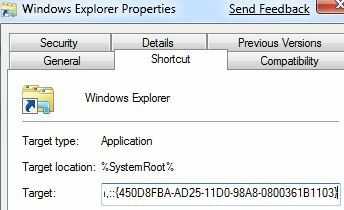
as @asok-smith pointed out in another answer... this way of modifying the shortcut leaves explorer processes in the background that accumulate... each of which takes over 10 MB of space... is there some way of working around that? – user1055604 – 2012-12-27T19:04:26.233