18
8
I often use Win + E to pop up Windows Explorer, and then I usually have to navigate down into a few network folders to find my primary directory. Is there a way to set this folder as the default so that Windows Explorer always opens to this folder?
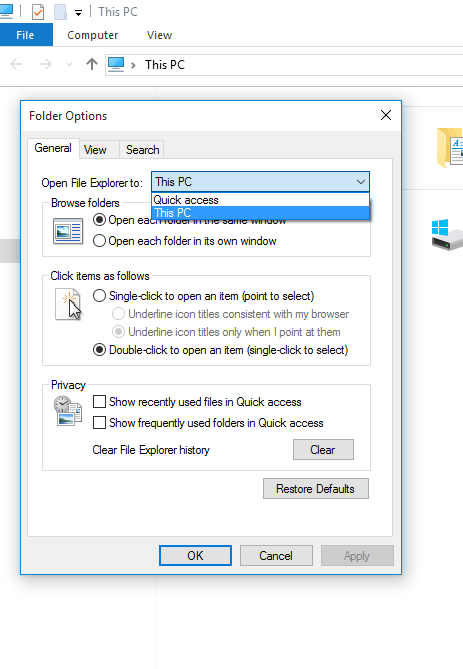
it doesn't work in windows 10 either – Björn Lindqvist – 2015-08-20T23:20:40.333
5this doesn't seem to work for Windows 7 – kenwarner – 2010-12-01T03:17:47.647