1
I need to find duplicates in Column B; and then delete the entire line if the the value in Column A is the number 4. There are lines that need to be kept and have "4" in Column A.
A B
1, John
4, John
1, Mary
4, Mary
1, Aaron
1, Scott
4, Jeff
4, Bob
Should end up looking like this when I'm done:
A B
1, John
1, Mary
1, Aaron
1, Scott
4, Jeff
4, Bob
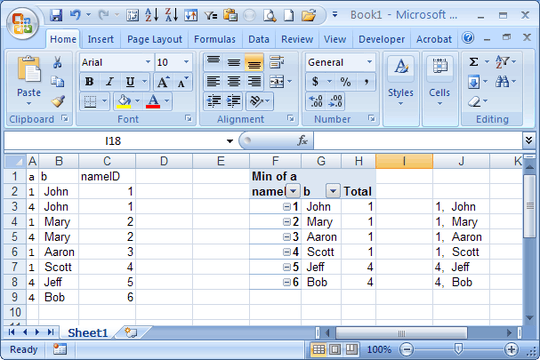
What would you like to do if it is a duplicate in B but value in A is NOT 4? Your example does not have any of these, so as it stands you could simply sort on column A and use the duplicate removal tool to remove lines which have a dupe in B, and you would get the result you have shown. – AdamV – 2011-07-15T08:03:25.427