1
Possible Duplicate:
Cannot Resolve Host Or Access Website Through Router
Would be helpful to those who are willing to help with this one. I evaluated the problem and it is for computer networker and router and modem specialist more like.
I first posted about problem here.
Additional problems that i noticed is that when i access website first, it tells me internet address not found and after several moments i can access website. After maybe 30 minutes or 1 hour if i try to access same website again, i get former error.
There is a problem also when webpage loads only partially and has a messed up structure:
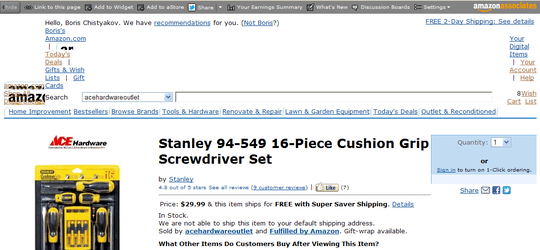
It was rarely previously i was getting this because i connected directly to modem but now it occurs more frequently.
I tried doing what was suggested in this post and it did not do anything. I tried with Edimax and 3Com routers and they just can't forget routing table both, right? They must be technically fine i think. Also i updated to latest drivers both, disabled firewall, protected with WPA etc. Also when happened that i could not connect to website, i "repaired windows connection" and then website loaded, but i think it wasn't because i repaired but due to fact that as i mentioned earlier that after first attempt connecting, after several moments website loads.
Guys, i almost ran out of ideas and final idea i thought of is to buy somekind of splitter to divide bandwidth between laptop (LAN) and wireless router (LAN) like HUB/Router/Switch?
What would you recommend?
Please don't ask a new question if you have new info. Just edit the old one. – nhinkle – 2011-09-17T03:27:01.887