1
I have a large Word 2007 document (a book) which contains around 20 images. All the images are currently in the word document, but I also have them stored separately as high resolution png files. I am attempting to create a pdf version of the book by printing to "Adobe pdf". Unfortunately when I check the pdf file I keep finding that the images within the pdf have insufficient resolution.
I am suspecting the problem is one of two things:
- I know that word can be set to deliberately shrink images when it saves a file to disk. I have attempted to deselect this option - but I may have made a mistake.
- It may be that when word does the print to pdf, it may choose to only print at a low resolution. One disturbing word dialog message is the following:
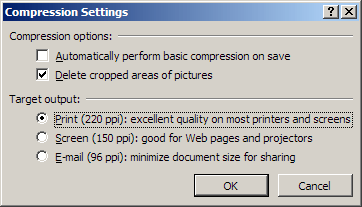
This dialog implies that there are only three possible ppi settings when printing with a maximum of 220. There is a minimum requirement of 300 set by my publisher (print on demand).
How can I avoid these problems?
EDIT: As an experiment, I have tried right clicking on one of the existing images and then selected "Change picture..." and then selected a high res image from disk (2000 pixels wide). I then immediately do a ctrl-C and then paste the clipboard contents into Irfanview (image processing software) only to see that the image is now 406 pixels wide. At a glance this seems to be the width of the image when displayed at 100% within word. If I have word set to view at 20% of full size the resulting pasted images is still 406 pixels wide. I then tried inserting the image afresh in a new part of the document (i.e. the image is not replacing an existing one) - but exactly the same thing happens - a cut and paste into Irfanview still reveals a shrunken image.
That's a limitation of The Adobe PDF printer, then, not Word, though. – Joey – 2011-07-06T12:59:06.757