1
So I'm not very savvy when it comes to windows networking, but hopefully I can explain my problem clearly.
I have a VPN connection to my office network. The VPN connection appears to work fine as it connects and logs me in successfully. In the connection box I have to provide a domain and my username to log in.
Once the VPN is connected I am then able to ping my office computer as if I was on the same network. That is great. The problem is that there is a server on that network that defines a bunch of A records for web applications we are working on and I can't seem to hit any of those from my home computer, even though I can at work. If I remote into the office PC and navigate to these addresses they work fine.
I also know that my co-worker can hit these a records from home so it has to be something I'm doing wrong. Here's a better example:
My office PC has IIS setup to host three different websites.
- Website1 is the default website that is hit when you just navigate to the computer's name, "http://aford/".
- Website2 is bound to a hostname and is only hit when hit via the A record "http://aford-website2/".
- Website 3 is bound to a hostname and is also only hit via an A record, "http://aford-Website3/".
I can hit Website1 from my home PC by navigating to the address of the office PC. I cannot hit the other two websites because the route is somehow not making it to the server that defines those A records I assume.
Here are a list of local IP addresses on the office network:
Name: techserv
Local IP: 192.168.0.160
Job: hosts the A records
Name: aford
Local IP: 192.168.0.29
Job: My office PC, hosting the three web applications.
Default gateway: 192.168.0.1
Here are a list of local IP addresses on my home network:
Name: alex-pc
Local IP on VPN connection: 192.168.0.205
Local IP on home router: 192.168.1.2
Job: My home PC, the one connecting to the VPN.
Default gateway on home network: 192.168.1.1
IPconfig lists default gateway for VPN as 0.0.0.0
If I manually edit my home PC's hosts file and put in the A record myself and point it to my office PC's local IP while connected to the VPN, then I can hit the other two websites bound to those host names.
So I am definitely unable to hit the A records defined on the other side for whatever reason. Here are a few screen shots of some configuration screens for my VPN. Maybe you guys can correct me somewhere.
Security Tab:
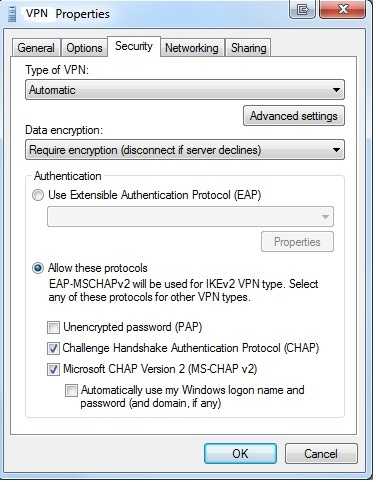
Advanced IP settings:
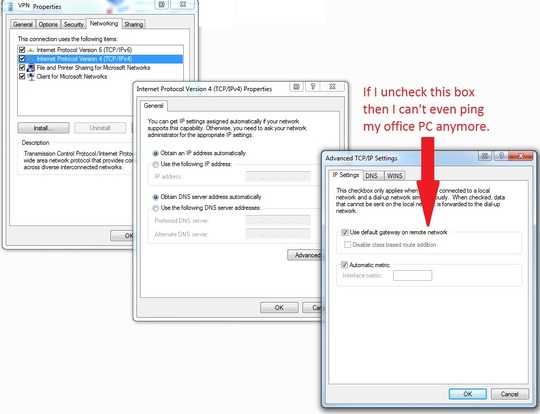
Advanced DNS settings:

Advanced WINS settings (I really have no clue what this tab is):

Update
If I do a tracert from my home pc to my office pc, I see that it first hits "techserv" then "aford". Techserv is where those A records are defined. I am pretty confused :/

Quite... involved! A lot to read through/get my head around... As your co-worker can access the sites, is it possible for you to both do a
ipconfig /all, followed bynslookup afordandnslookup aford-website2then put the results at the end of your answer.... this should help me (and others) a bit better in order to help you. – William Hilsum – 2011-06-20T18:22:19.863Yeah sorry, I have been spending a lot of time today trying to get this working. I didn't want to miss anything. Unfortunately at the moment I am the only one on the VPN. It's actually rare for us to use the VPN. – Chev – 2011-06-20T18:41:44.833