You have to make sure all the PCs and other devices connected to your router use DHCP. The other thing is that you need to ensure the DNS setting is obtained from the router.
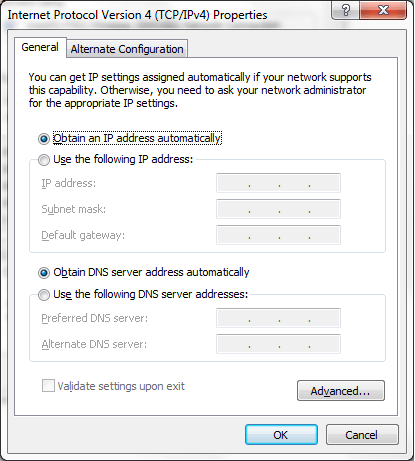
Even though this is a Windows 7 screenshot the procedure below works for Windows XP.
To get to that page, open network connections. Right click on the network device and click properties. Find Internet Protocol Version 4 Properties and make the changes.
Unfortunately, this is the biggest drawback to using a service like OpenDNS. A smart teenager can quickly change the DNS setting and bypass any protection enabled on the system. You can lock the system down by making him a standard user so they can't change that setting or figure out which DNS service they are connecting to and block that in the router. I hope this helps.
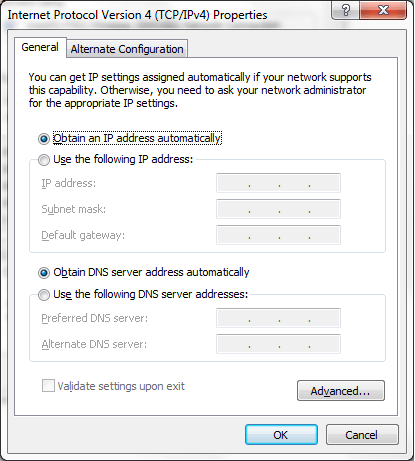
What beats me is the fact that the DNS is already set in the router and XP seems to bypass. No I dont have the option to go their pc one by one due to set the DNS. – r2b2 – 2011-06-13T02:26:48.387
If you don't have access to the users computers and without professional networking the only thing you can do is to block the DNS hosts in the router itself. This isn't very useful as there are simply too many out there to block them all. – wbeard52 – 2011-06-14T02:40:41.377