1
1
I have several machines at my home and most of them are wireless. My desktop and my network drive are plugged in to my router directly. I would like those two items to always have the same ip how can I ensure this. My desktop (MAC) is running a website that I need to test from my Laptop (PC)
WORKING ??? so I think I have things setup right but I'm not sure, so I have the router setup like this
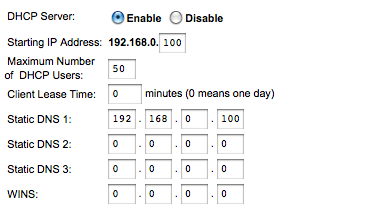
and then I have my network settings like so
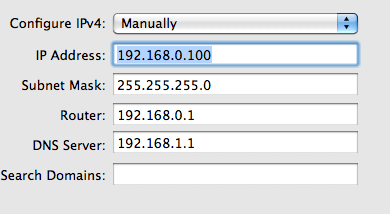
will this work properly ?
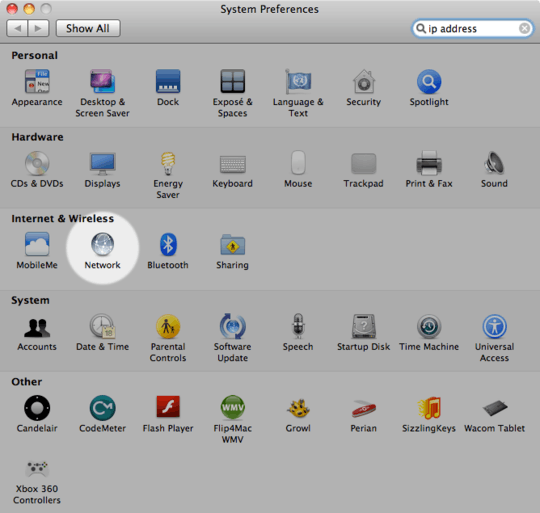
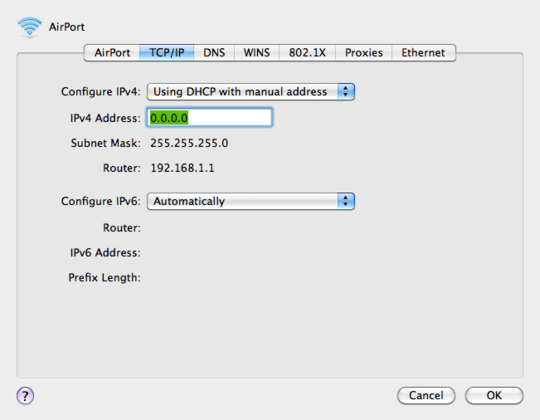
is it conceivable that some routers will just show a list of mac -> IP but not allow editing? I ask because I can see this list under DHCP but I can't figure out how to edit it and I'm not sure if I'm doing something wrong because the UI is chinese-only and there's a button there that I can press but it doesn't do anything – Mikey – 2017-07-08T04:16:37.300
ok I set it manually but from you said I need to exclude it from the pool. if I "set up DHCP Reservations/static leases." does that mean that I have to setup that up for every new computer / device that enters my network ? I'm not familiar with this . I have a linksys router – mcgrailm – 2011-06-11T14:20:40.680
@mcgrailm, No, you reserve two static IP's for your 2 computers and the router will always give them those 2 IP's. Everything else that connects will behave normally and receive a dynamic IP. Not every Linksys router supports this; what is your model#? Also, the static assignment is actually per MAC address, not computer. So if you assign your wired NIC MAC to an IP, you'll have to create a separate entry for you wireless NIC MAC. – hyperslug – 2011-06-11T14:39:57.467
@mcgrailm: In short, you'll have to do a setup for every new computer / device that enters your network that will have a static IP. There is no getting around it. If you need more information on how to do that, please ask in a new question. – Chris Ting – 2011-06-11T14:42:53.170
@Chris Ting I won't need static ip for every machine/device so thats fine. The router model is a WRT54g2 v1 I set it up a long time ago – mcgrailm – 2011-06-11T15:01:31.373
@mcgrailm, your stock firmware doesn't support static leases, AFAIK. It can, however, be flashed with a custom firmware like DD-WRT which does have this feature. – hyperslug – 2011-06-11T16:44:34.757
@mcgrailm, BTW, the "MAC" Wil and I refer to is the Media Access Control address identifier for your network card(s), not your Macintosh.
– hyperslug – 2011-06-11T17:27:41.273