3
Is there a way to make the background of Eclipse IDE text editor transparent? I would like to adjust the alpha transparency of the background, but have the text still be opaque. Perhaps there is a plugin that accomplishes this? I haven't seen any options under preferences. And my search on Google has ended in vain thus far, although I did find some nice color themes.
Example (Textmate):
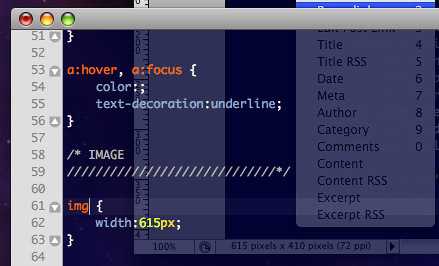
Note that the text is still solid. This is important, since making the whole window transparent could cause text to bleed into the desktop wallpaper (or whatever is under Eclipse). I'm interested in solutions for all platforms that Eclipse runs on.
Related question:
1according to that link, it may indeed be possible as of Java 6 Update 10. Am I reading that wrong? – Joshua – 2011-06-21T20:02:33.027
Josh, you are right - I was reading the note above that documentation is updated for Java 7, and didn't see the smaller note which is actually accurate. So, I stand corrected. – Domchi – 2011-07-09T13:13:22.547