6
1
I have a few machines in my local network. A Mac running OS X 10.6.7, a PC running Windows 7 Pro, and a PC running Server 2008 R2.
- My Win 7 box can ping my server. It can't ping the Mac.
- My server can't ping the Mac or the Win 7 box.
- My Mac ping'd the server a few minutes ago, but now can't. It's never been able to ping the Win 7 box.
Everything is on the same network, same gateway, all through the same router. Mac and Win 7 are on wireless, server is wired. I am pinging only IPs.
I know this has to be a firewall issue somewhere on the line but I'm at a loss. Suggestions on where to start?
Edit: Another detail about the Win 7 box and server. I am able to remote into the server from the Win 7 box using the ip. I'm also able to mount a drive which is shared from the server on the Win 7 box. When a remote session is active, I'm able to ping the win 7 and server between each other. But when the remote session is closed, no more pings.
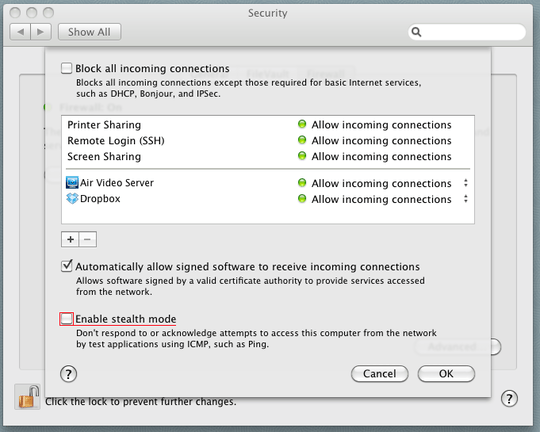
Do you ping IP addresses or host names? If your Windows Server is a local DNS server, it might not work for the Mac (at least that's my experience being purely a Mac user on a Windows Active Directory network). – Daniel Beck – 2011-06-01T18:44:26.687
All pings are to the ips and not host names. – clang1234 – 2011-06-01T18:45:21.523
Since the MAC was able to ping, but then it can't...that suggests a network congestion issue or signal loss. Do you have a light to indicate network activity that is blinking heavily? Have you tried turning off each machine one at a time and performing pings back and forth between the 2 remaining machines? This will tell you if one of the machines is creating heavy traffic. – P.Brian.Mackey – 2011-06-01T19:00:53.960
Do you know if the MAC has a ping service/daemon running. Have you tries to borrow a MAC laptop and see if the MACs ping each other? – kingchris – 2011-06-01T19:04:10.743
@P.Brian: Restarted server, able to ping from win7 and mac a few times, then lost it. @kingchris: Not sure if mac has a ping service running, how would I check. Sadly, no one to borrow a mac from. – clang1234 – 2011-06-01T19:13:25.643
Is this just pings that are failing, or do you have general connectivity issues? If nothing can ping the windows 7 machine, then check the settings like File and Printer Sharing (Echo Request - ICMPv4-Out) under the firewall advanced options. – sgmoore – 2011-06-01T19:16:30.790
1icmp is part of the networking stack so you don't need a service. – Matt – 2011-06-01T19:17:19.480
@sgmoore: Everything can connect to the outside world just fine, but I'm not able to do any file sharing between machines in my local network. Win7 machine has echo request enabled for IPv4 and 6. – clang1234 – 2011-06-01T19:25:07.480
As a last restort, to be sure that this really is a firewall issue, I would disconnect from the internet and either disable the wireless and connect using wires, or if that is not possible, then make sure you wireless is locked down tight (eg filtered by mac address) and then when your internal network is secure, temporarily drop the firewall first on the router, and then if this doesn't help on the various machines. This might give you more idea of where the problem is. – sgmoore – 2011-06-01T19:56:19.163