You're confusing Central Processing Unit and Computer Case.
In general, it is possible to have multiple hard disk drives in single case. The 3 main limiting factors are number of HDDs that the PATA or SATA controller supports, number of empty HDD bays in the case and number of available power connectors.
To check if your computer has met the requirements, you'll have to open the case and take a look inside.
Here's a picture of traditional SATA power connector

You should be able to find at least one free cable with such end in your case if your computer uses SATA.
If you have an older computer, HDDs will probably use older Molex connectors such as this one:
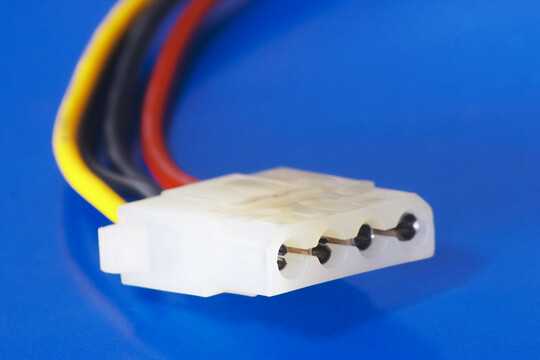
Here's a picture of SATA data cable and port on the motherboard:
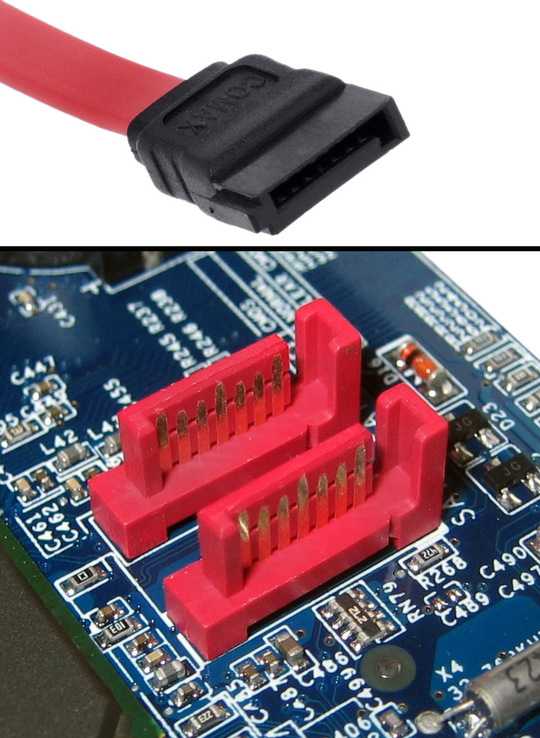
You should have at least one port available on your motherboard. It could happen that cable is missing. If that's the case, you'll need to buy one, but they are usually cheap.
If it happens that your computer is older, it could be using PATA connectors.
Here's image of PATA port on a motherboard (the two bottom ports with pins going sticking up from them):

and here's image of a PATA cable:
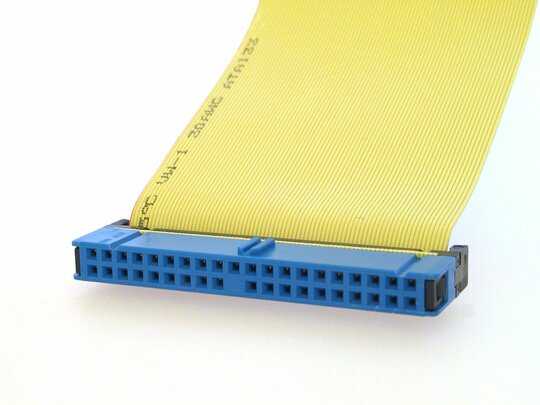
For the free bay, the best way to look would be to find your existing hard disk drive and see if there's a bay of that size available.
Here's image of typical hard disk drive:

It could happen that there are no free bays for the HDD. In that case, find your optical disk drive and see if there are free bays of that size. There are mounting kits available which will allow you to put a HDD safely into CD-ROM drive sized bay.
Do note that it could happen that you have both PATA and SATA ports. In that case, try to get a SATA HDD, because they are generally faster than PATA and will be easier to replace in case of failure.

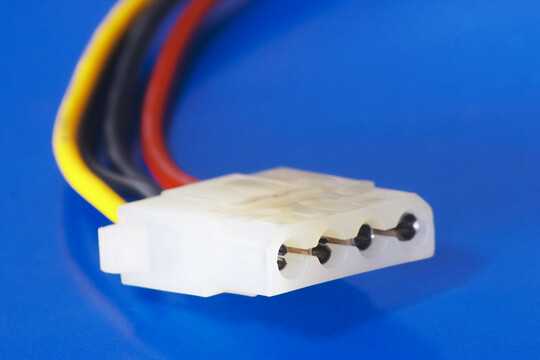
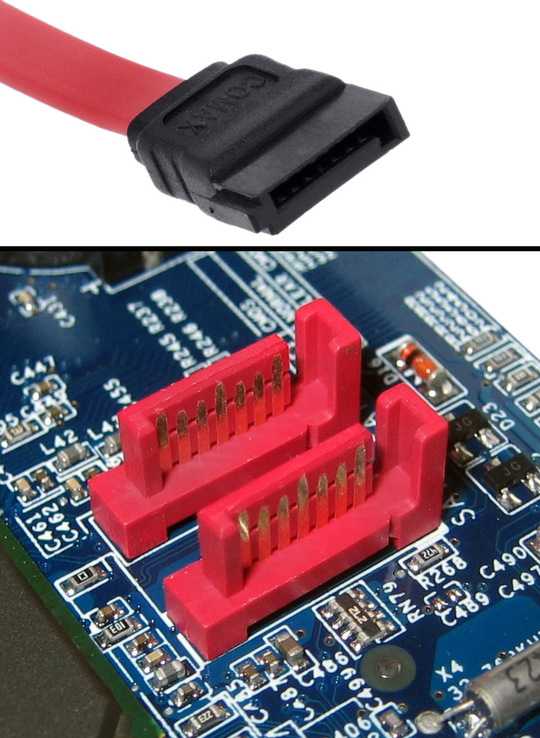

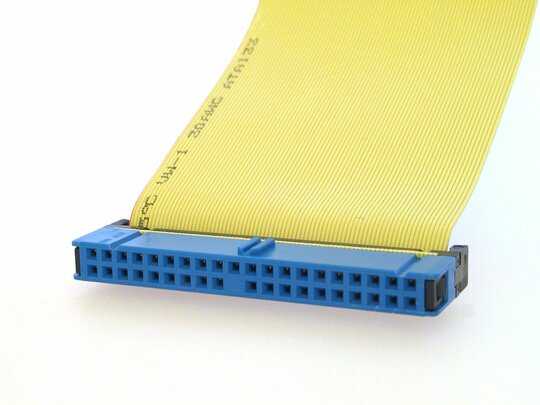

So, you say that this is not possible ? – goofyui – 2011-05-25T21:56:00.510
Well, i really dont have enough money to have two different computers one with Development OS and another with Server OS – goofyui – 2011-05-25T21:56:42.117
@Chok No. I said that I don't know. Take a look at the update. I put images of what you should look for in your computer. Most likely, you'll have room for at least one more HDD, but it's not uncommon to have room for several more. – AndrejaKo – 2011-05-25T22:07:54.653
2@Chok; It is perfectly possible to run two seperate OS' on one machine - this is called "dual booting". If you wish to run both at the same time, this cannot be done as you can only run one operating system at once, however
Virtual Machinesoftware will allow you to run a virtual OS which can perform the same functionality. – Phoshi – 2011-05-25T22:10:48.520@Andrejako Thank you for your screenshot explaination – goofyui – 2011-05-25T22:18:39.940
very nice answer! +1 – studiohack – 2011-05-25T23:51:26.363