1
What is the equivalent of /etc/init.d/gdm resart in Fedora? What is the proper way to restart X11 and the desktop manager.
1
What is the equivalent of /etc/init.d/gdm resart in Fedora? What is the proper way to restart X11 and the desktop manager.
2
You can enable CTRL + ALT + BACKSPACE to restart X11 like (if that isn't already turned on):
Open the Keyboard Preferences dialog either by choosing System > Preferences > Keyboard from the Fedora Main Menu or by running the following command from a terminal:
gnome-keyboard-properties
In the Keyboard Preferences dialog, choose the Layouts tab (labeled 1 in the screenshot below) and press the Layout Options button (labeled 2 in the screenshot below) to bring up the Keyboard Layout Options dialog.
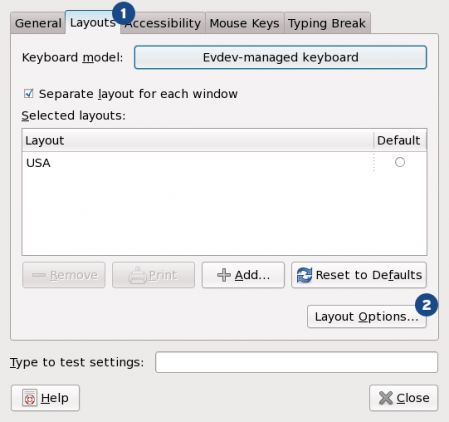
In the Keyboard Layout Options dialog, unfold the tree item “Key sequence to kill the X server” (labeled 3 in the screenshot below), and mark the checkbox “Control + Alt + Backspace” (labeled 4 in the screenshot below)
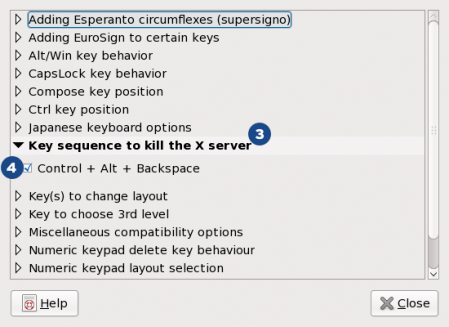
No thanks; The blog post is down so this doesn't help at all. – Martin Bories – 2013-09-29T09:40:21.207
1I added the information from that blogpost. – wullxz – 2013-10-01T21:58:28.060