Reserved IP is set aside by the DHCP and will always be assigned to the associated MAC address. A static IP is assigned on the host.
I can see on the D-Link DIR-825 router emulator that your router supports adding reserved DHCP entries. Log into your router, click Setup, then Network Settings, which should bring you to a page that looks like this. Scroll down to the "Add DHCP Reservation" section, enter your computer's MAC address and the IP you would like to reserve for it and hit save. Now set your computer to use DHCP.
Now you should see your computer under the heading "Dynamic DHCP Clients". Note that this doesn't accurately represent which clients are using the network, just which ones have asked the DHCP server for an IP within the expiry time.
You might consider looking at alternatives for your router, such as OpenWRT or DD-WRT.
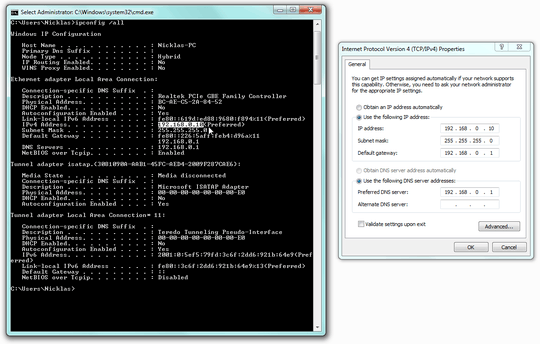
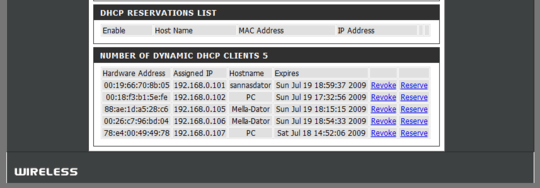
Yeah, i noticed that after i tried to reserve it now. I changed it to 110 instead of 10 at the end. I think i got it working now. – qwerty – 2011-05-19T18:56:38.977