You can use the CONCATENATE function.
In cell A1 put:
=CONCATENATE("Welcome "; C1)
It will concatenate the string "Welcome " with the string written in cell C1.
See the result below:
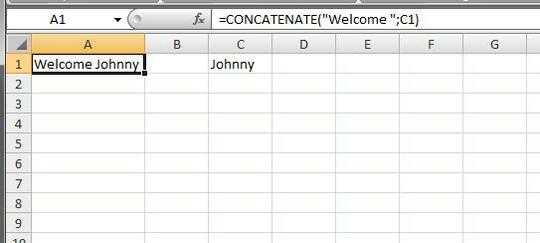
You can also try Adam's suggestion of inserting the following in A1:
="Welcome " & C1
The result will be the same:
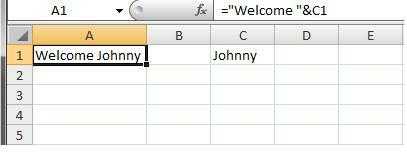
If you want to insert more names just insert the cell reference where the name is written (C1, D1, E1, etc) in your function separated with the ´&´ character.
See below and example:
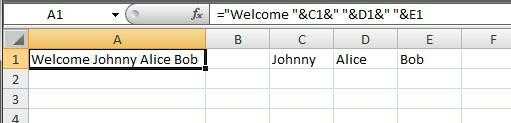
Note: I inserted a blank space (" ") to separate the names, however your can insert "," or anything else.
The same thing can be done using the CONCATENATE function:
In cell A1 insert:
=CONCATENATE("Welcome "; C1; " "; D1; " "; E1)
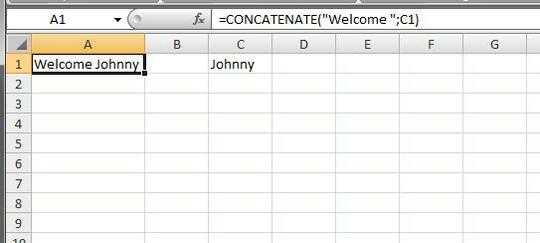
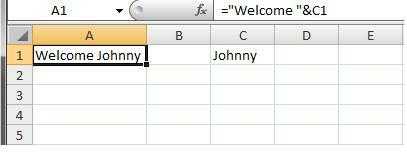
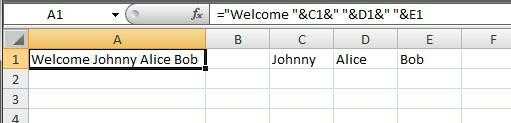
Thanks, could you please let me know how i can also insert more, i mean, welcome C1 D1 to E1 – khalid – 2011-05-16T12:21:17.430
1@khalid, you can concatenate as many times as you like, so you can add more linkages either with
=CONCATENATE("Welcome ";C1;D1;E1)or="Welcome " & C1 & D1 & E1. – DMA57361 – 2011-05-16T12:29:49.577