2
I have:
Internet Router: SpeedTouch 585
2nd Router: DLink DI-604
When connecting my computers directly to the SpeedTouch internet works. But when connecting the DLink to the SpeedTouch, and computers to the DLink, I get no connection. What I need to do to make this work?
I'm running XP on one laptop and Win7 on another, same issue on both.
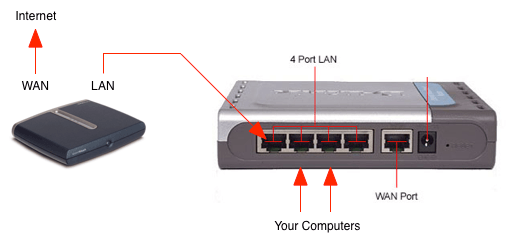
Can you reach the other computers while connected through the hub? – slhck – 2011-05-13T08:33:47.923
Yes, I have a home network I use for sharing files. With XP / XP this worked both ways. Now I installed Win7 on one, so have Win7 / XP, and I can see the XP pc from Win7, not other way, but I think that's a different issue. – user76193 – 2011-05-13T08:44:59.470
Hm, it should work without configuration actually. Can you
pingthe router? Are you using DHCP or static IP addresses? – slhck – 2011-05-13T08:51:19.570Yes I can ping the router, and log on to the SpeedTouch setup. Not sure if I'm using DHCP or static, where can I find out? – user76193 – 2011-05-13T08:56:02.280
That's really weird because your connection settings should be okay if you can ping the router. See if its IP address is entered as the Gateway when you change the TCP/IP settings.
– slhck – 2011-05-13T09:01:51.710That part number you give for the "Hub" actually shows up as a router on the D-Link support site. That will make a big difference as to how it is configured and used. Please edit your question to reflect this. – Tog – 2011-05-13T09:08:35.477
@Tog: Oh, sorry. It may be a router, honestly I don't really know the difference. – user76193 – 2011-05-13T09:13:48.577
@slhck: If I go to IPv4 properties it's all set to automatic. Clicking advanced, shows DHCP Enabled, and under Default Gateways, nothing is entered. – user76193 – 2011-05-13T09:16:10.193
1A hub is a dumb network device that lets everything go everywhere, a router/switch requires setting up and some can't be used as a network extender. I hope your lucky with this one. – Tog – 2011-05-13T09:21:25.443