32
3
How can I change WinMerge font size and perhaps the font type?
Is it possible?
32
3
How can I change WinMerge font size and perhaps the font type?
Is it possible?
39
Click on View-> Select Font !
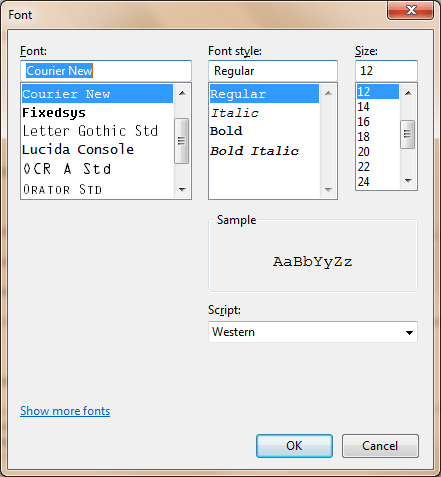
5
Did you try Ctrl + Mouse Wheel?
5That works. But if you restart, the setting is gone. – timbooo – 2011-05-11T12:44:00.890
Yes, indeed the setting is lost, maybe we can tweek it on Windows registry? – Junior M – 2011-05-11T12:56:25.460
1Maybe you could use @Junior Mayhé solution and mark it as the correct answer. – QueueHammer – 2011-05-13T12:13:19.357
He can't cause it doesn't work – None – 2012-02-03T11:59:49.190
1When you change the font like this you might get a message that the active window will not be updated. Resolution: open it again. (Why I mention this is that if you just press Ok on the message you will not receive it again and a day later you will have forgotten it. And google. And find this comment.) – LosManos – 2016-05-24T07:33:07.770
5Every time I set up WinMerge I need to search for this setting. I wonder why the font settings are not part of the WinMerge options found under "Edit" -> "Options". – Andreas – 2016-09-28T11:45:58.200
...and again :((((((((( – Andreas – 2018-01-17T08:20:01.020
Windows "clear case" to smooth fonts doesn't seem to work :-/ – Junior M – 2011-05-11T13:08:41.987