2
Does anyone know if there is a way to force Windows Explorer (under Windows 7) to display image thumbnails like Windows XP does?
There's a reason for this apparent lunacy: I spend a significant amount of time looking at version-controlled directories of icon-size images. The CVS status icon overlay gets in the way when viewing as S/M/L/XL icons, and the Tile option increases the thumbnail size, thus blurring the image. Windows XP displays image thumbnails as a normal size icon within a large empty square, and helpfully puts the CVS overlay out of the way of the image, thus making it infinitely easier to look at the actual images and pick the one I need.
Below are some images to illustrate what I mean. The Windows 7 medium icons view is the best of a bad bunch. The differences may not seem critical, but the Windows 7 view quickly gets annoying when I have to refer to it a lot of the time.
Windows XP thumbnail view of images:
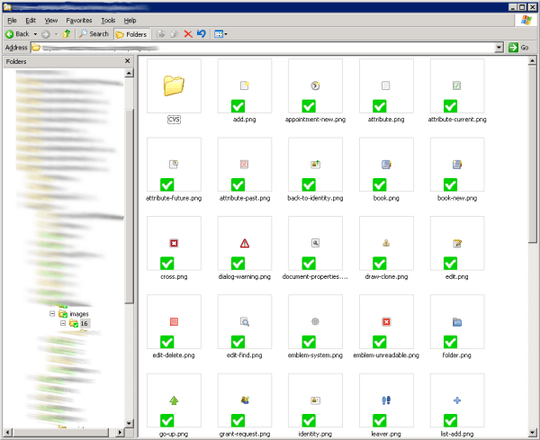
Windows 7 medium icons view of images:
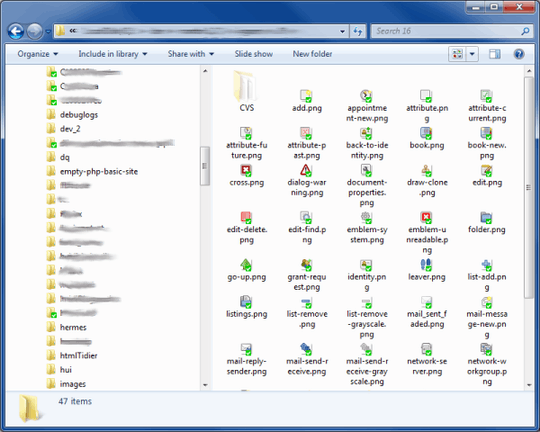
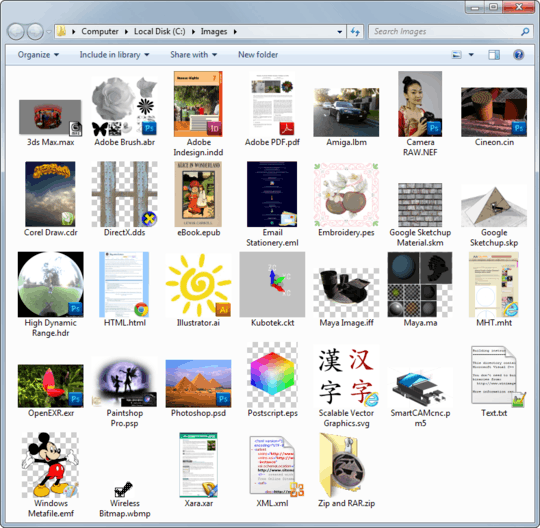
Can you provide images describing your problem - before and after? – timbooo – 2011-05-11T08:01:31.313
@timbooo - have added images as requested, thanks – dartacus – 2011-05-11T08:48:24.040