3
I have two laptops (one running on XP professional (32 bit) and other Win 7 Home premium (64 bit)) which are connecting to same wireless network. I am trying to do the remote desktop from one machine to other (tried from both the machines). Although I am able ping the machine, remote desktop says it can't connect to the machine specified. I am doing mstsc and giving the ipaddress in the connection details. I have also enabled 'Allow Remote Assistance Connections to this computer' in both the machines. Any idea what could be the problem?
EDIT
VNC worked. Remote desktop still not working though. I am getting the following error:
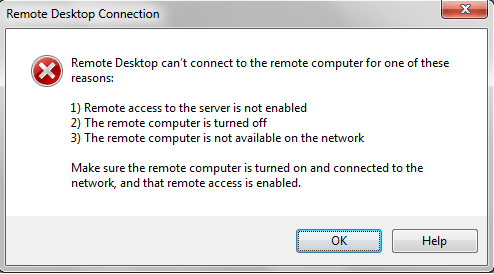
I disabled the firewall and checked. Still same problem. I will check CredSSP. – Naveen – 2011-05-08T07:23:48.587
1A description of the error would also be helpful. And I assume both user accounts that you are using having passwords. – ta.speot.is – 2011-05-08T07:27:33.330