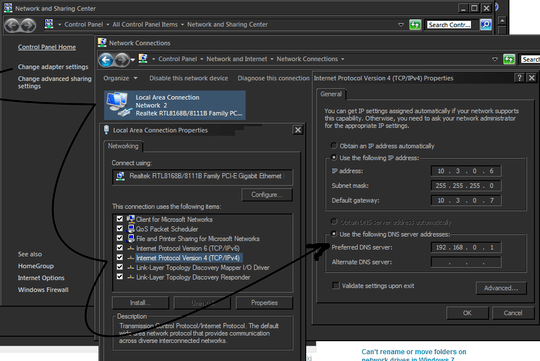1
2
I am using Windows 7 Home Premium and am connecting to the Internet through Homeplug.
When I connect and enable the LAN the status shows that I'm connected (the IPv4 shows connected), but after like 20 seconds it changes to No Internet connection. Even when it says I'm connected I can't connect to the Internet. My browser (Firefox) shows Server Not Found.
When I run the troubleshooter it says "Windows can't communicate with the device or resource (primary DNS server)."
What could be the problem, and how do I fix it?