8
3
In a previous question I asked how to configure m0n0wall in a VM. Now I would like to set a network addaptor in my machine to be used for the guest VM only, that is, not allow any traffic from the host machine to pass through. I have so far been unable to find a way of doing this. I am using VBox 4.0.0.
I have two physical network cards, one which I would like the host to use and one for the guest.
I've tried disabling the two boxes in red (which then disabled the boxes in green) and left the "VirtualBox Bridged Networking Driver" ticked, but this hasn't worked (or maybe I was expecting this to work more easily than I had hoped).
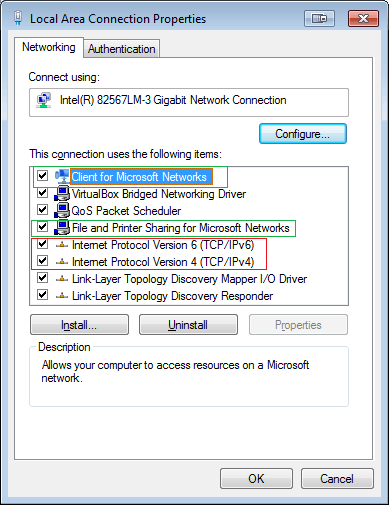
The idea is to have the VM running as a gateway on the host machine.
1This is actually possible. But you need to bind the second NIC to the VM and not to the host. It can (and is) done quite often with RAID cards and 10GB NICs on type-1 hypervisors. Having said that, it it not trivial. – Hennes – 2016-07-05T12:51:43.250
1It's possible, I am working this way all day. – davidbaumann – 2014-01-31T18:35:50.727