1
I believe a recent windows update was interrupted. The next day, I could not logon and was presented with the error "User Profile Service service failed the logon. User profile cannot be loaded".
I followed some advice from http://answers.microsoft.com/en-us/windows/forum/windows_vista-security/help-user-profile-service-service-failed-the-logon/4ed66b21-c23e-42f1-98b2-706dcf931fae and logged in with a different admin account and used system restore to restore to a recent restore point. Most everything is working fine, but I have noticed two odd things:
- Any items that were pinned to my start menu or task bar were not accessible. I had to un-pin and re-pin the items.
- In Windows Explorer, my favorites are gone and I can't seem to add any favorites. If I browse to a folder and right click on the Favorites Icon and select "add current location to favorites" nothing is saved.
I'd appreciate any explanation to understand why these things did not get recovered properly and any help fixing the favorite functionality.
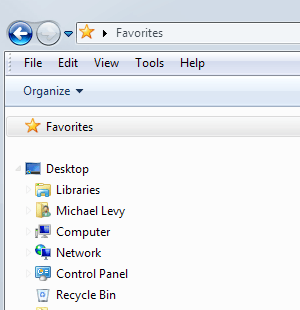
Have you reapplied the failed windows update? – Moab – 2011-04-19T15:33:55.050
Yes, I reapplied the windows update. – Michael Levy – 2011-04-19T15:45:33.103
In explorer is the Libraries icon there? If it is right click on it and select "restore default libraries" – Moab – 2011-04-19T17:51:42.577
More information on Libraries here...http://superuser.com/questions/30754/how-to-remove-libraries-from-windows-7-explorer
– Moab – 2011-04-19T17:54:49.640I tried "Restore default libraries" and "Restore favorite links" but neither made a noticeable change. – Michael Levy – 2011-04-19T19:01:58.517