2
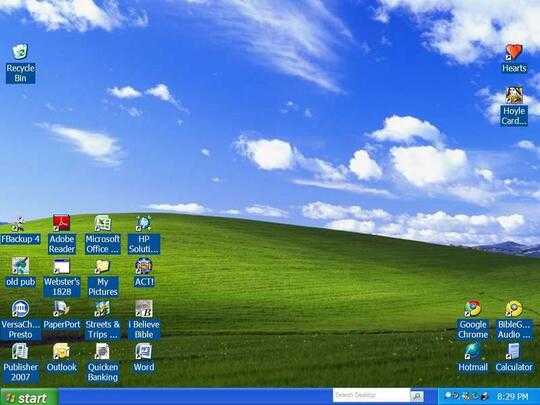
I've been helping my grandfather maintain his old Dell for quite a while now, and every now and then something inexplicable will go wrong. The most recent issue is that the desktop icons refuse to have a drop shadow, regardless of the fact that I have it enabled under System - Advanced - Performance - Settings.
I've tried:
- Disabling and re-enabling it
- Disabling and re-enabling ALL the options under System - Advanced - Performance - Settings
- Switching backgrounds
According to System Restore he hasn't installed any new programs lately, and his computer is virus-free. Everything should be fine.
This one's blowing my mind. I've got nothing. Any ideas?

That might be a good idea, anyway - I doubt that he uses it. – eckza – 2011-04-19T13:26:09.363