8
Is there a convenient command-line csv viewer, possibly a unix tool or a mod of some tools (e.g. vim or python)?
I find it easy to simply edit CSV files by writing it manually (since all you need to do it comma delimit the columns), but is there a way to view it in a slightly nicer UI on the command-line?
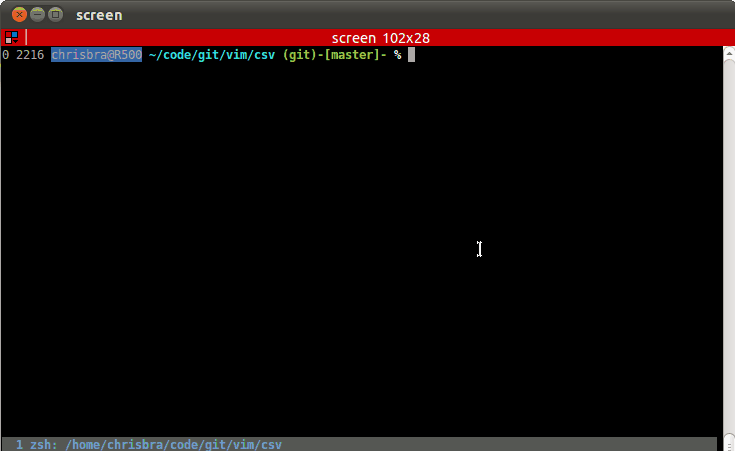
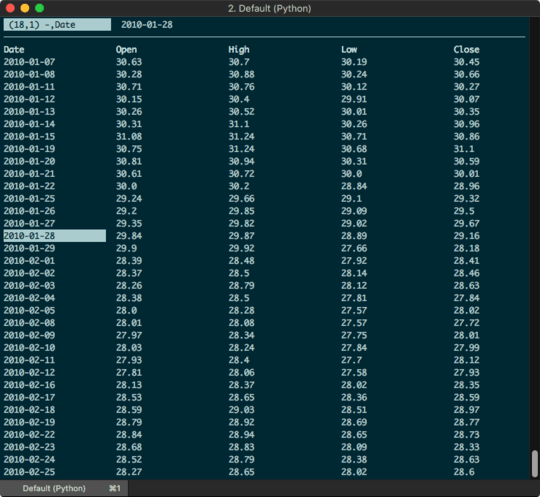
Can you be more specific on how you want the output formatted? CSV's are easily to manipulate with shell tools so there's likely a string of four or five shell commands that can format them any way you like for convenient viewing. – LawrenceC – 2011-03-29T13:41:33.330
Well, more or less like it's shown in Excel. Having the columns aligned and properly spaced with proper underlining, if possible. – vonhogen – 2011-03-29T15:48:07.737