3
1
I have a couple of modem/routers that came with ISP services that are no longer being used. At the moment I have the current ISP's router running the wireless network and a wired portion to a couple of rooms. In one of those rooms I have a switch to connect all the computers there to the cable coming from the router.
In the other room I have a couple of cables (actually one split into two) but I need at least one additional wired connection there.
Can I convert the existing routers that I have to behave as switches? I don't want these routers to control their own subnet giving IPs to devices connected to it. They should be as transparent to the network as if I just had a few additional wired connections available there.
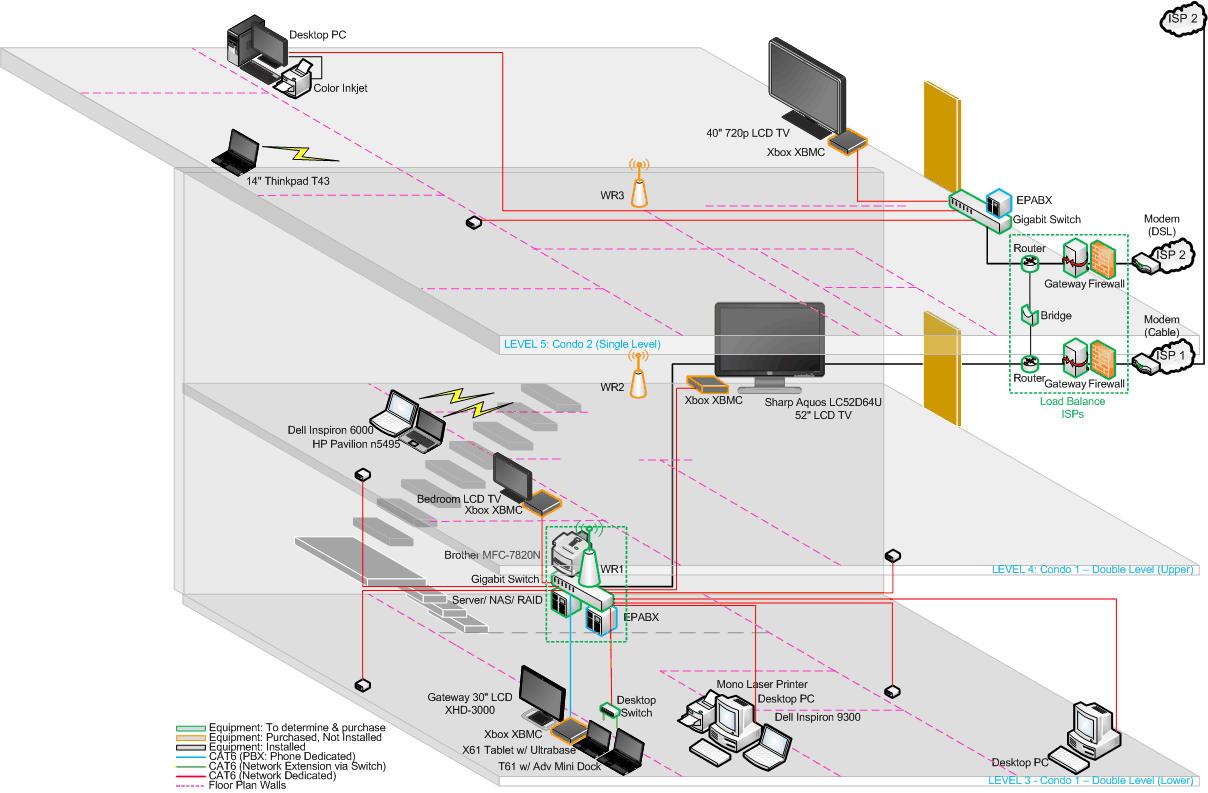
1Most consumer devices sold as "routers" are actually routers plus switches. A true consumer-level "router-only" will generally only have 2 ethernet ports, a LAN and a WAN. Matt Jenkins above is correct, pretty much if you disable the DHCP and don't have other stuff running on the device such as RIP, a web server, etc. then it will work. – LawrenceC – 2011-03-12T16:34:51.990
1It worked. I disabled wireless and DHCP and connected the LAN with the network connection to one of the switch ports (not the WAN) and all the other device ethernet cables in the remaining switch ports and everything worked. – greye – 2011-03-12T22:57:40.267