4
How can I preview my Excel document before printing, when there is no printer installed?
Simply choosing "Microsoft XPS Writer" or "Fax" as a default printer doesn't do the trick, system balks with "Chosen printer is unavailable" (sorry, if I reproduced message incorrectly, this Office is in Russian).
Any help appreciated.
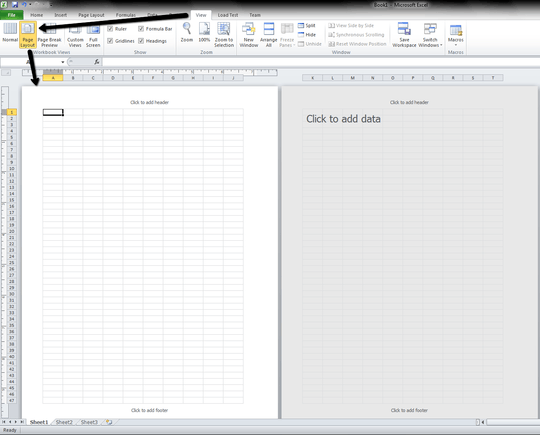
Is "Microsoft XPS Writer" set as the default printer? It works for me in Excel 2007. – Mehper C. Palavuzlar – 2011-03-11T12:46:44.897
Welcome to Super User! I'm voting your question to be closed as a "print preview" doesn't exist without a printer, thus what you ask is not what you want and would result in the same as you already see on your screen or as you obtain by saving it natively to any file format that doesn't change characteristics. Please clarify your question if you want it to remain open...
– Tamara Wijsman – 2011-03-11T14:46:54.700Forgot to mention: It's done natively by using View > Print Layout, check my answer.
– Tamara Wijsman – 2011-03-11T14:55:42.757