2
1
Some Colleagues asked me how to change the font or font size of the Folders inside Outlook 2003 (Inbox, Sent Items and so on)
I searched all the View-Options inside Outlook and changed "every" other appearance for the Email-Lists but I cant find any option for the List of folders.
I tried to change the general appearance of Windows XP, but did not find any option for this issue - I just changed the appearance of Menus, Windowtitles, ...
Any Idea?




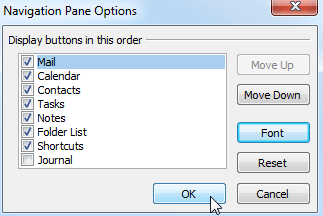
seems to be the correct Answer - i tried several other options (and also the other answer below) and nothing seemed to change it.
"it's not a bug, it's a feature!" – Crujach – 2009-08-26T11:18:52.990