3
Ever since I created a couple of macros in Excel for Mac 2011, the Personal Macro Workbook opens every time I open Excel. How do I keep that from happening?
I have since deleted the macros, but I still get the workbook popping up every time I open the program. It's an annoyance, more than anything, but one I'd like to eliminate.
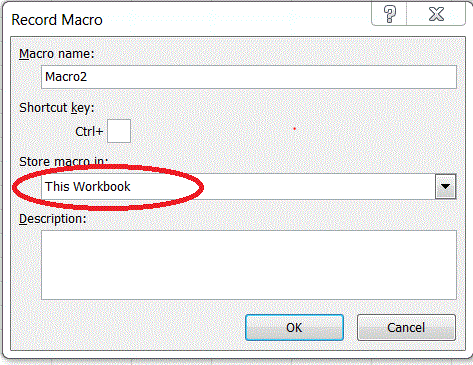
1Woo-hoo! You're brilliant, Paul. I opened Excel and went to the Window menu and selected Hide. Then I quit Excel and saved the changes to the Personal Macro Workbook. When I next opened Excel, the template chooser popped up instead of the PMW. Thanks for the suggestion! – Stuart Maxwell – 2011-03-11T16:19:20.280