28
7
Suppose I have a text string like "11+5" or even "=11+5" stored in a cell. Is there a function in Excel that will allow me to actually evaluate that string as if it were a formula?
This would be helpful for another project where I would like to be able to write 'dynamic' formulas in Excel.
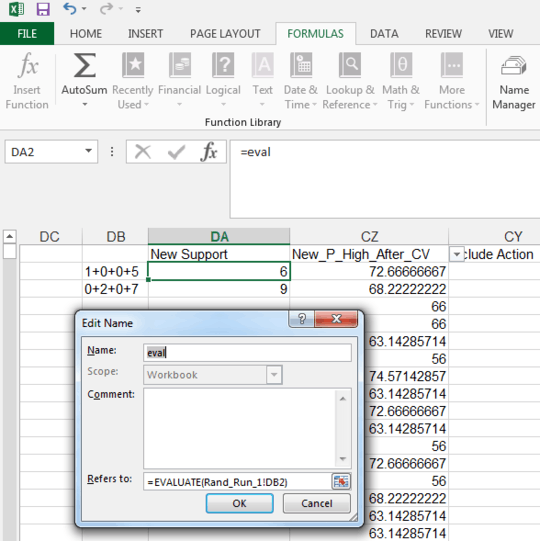
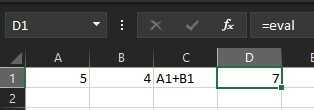
How to turn a string formula into a “real” formula – phuclv – 2018-06-19T14:53:02.237
3excel had this EVALUATE() function that does exactly this. That was a long time ago though, and i am not too sure about the new excel. Will poke around and see if i can find something equiv. – aCuria – 2011-03-05T01:12:01.097
1that function sounds familiar, but I certainly can't find it in Excel2007, which is what I'm currently using. – drapkin11 – 2011-03-05T01:15:13.850
I cant find it either =/ – aCuria – 2011-03-05T01:17:43.917