2
1
I wondered how I could find out what the bitrate is of my ogg audio file?
My Operating System is Windows 7 32 bit, if that would make any difference.
2
1
I wondered how I could find out what the bitrate is of my ogg audio file?
My Operating System is Windows 7 32 bit, if that would make any difference.
7
As commented above, most audio players specify the bit rate at play time. Try VLC.
EDIT: Well, not really at play time; you have to "CTRL+J" to see it. See below.
@barlop
Here are 2 screenshots:
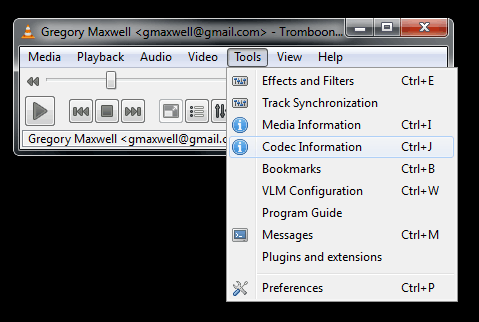
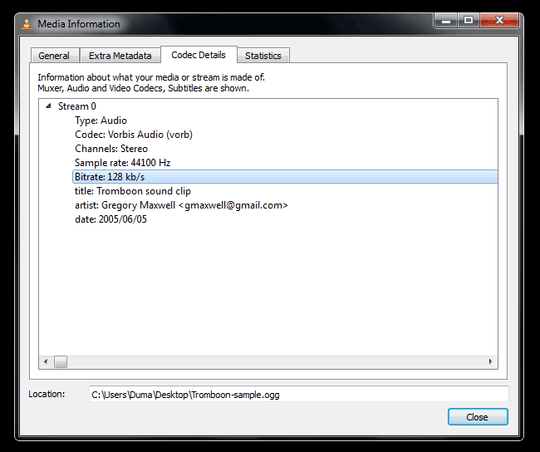
I guess, that's the bitrate?
Why don't you say where in VLC? – barlop – 2011-02-21T19:42:04.763
0
From my test, VLC doesn't show bitrate while playing(at least not by default in the playing window) and i'm not sure where it'd show it.
However, Windows XP does(and no doubt vista and 7). In XP you move the mouse over the filename and that popup comes up and says the bitrate.
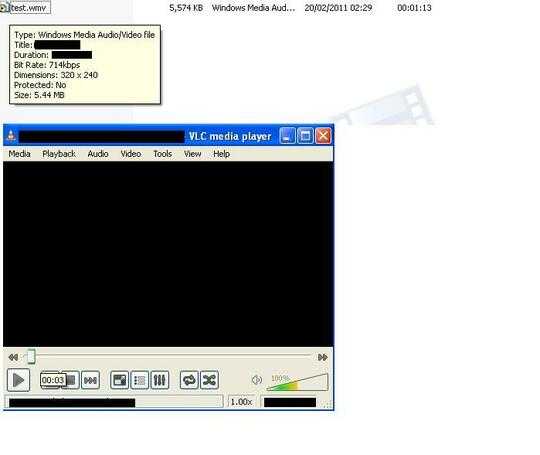
@afrazier The DirectShow Filters for OGG don't solve the problem (on Windows 7). – root – 2019-09-30T06:46:54.220
@barlop I reposted my comment according to your suggestion an deleted the old ones. Feel free to delete yours as well, so that the comments are clean and on-topic. – root – 2019-09-30T06:48:05.677
2that move over with mouse does not work with ogg files since Windows does not have support for ogg files. – Deniz Zoeteman – 2011-02-21T20:48:33.650
ah ok.. I see. btw, an interesting note.. VLC doesn't seem to show bitrate of wmv or so it seems.. tools..codec information.. bits per sample 16. but windows "hovering" does show for wmv. – barlop – 2011-02-21T21:21:51.467
1
If you install the Ogg DirectShow Filters then Explorer should show the information.
– afrazier – 2011-02-21T21:24:38.927
You might edit you original question to include your Operating System. – Moab – 2011-02-21T18:52:07.653
Ok, I edited it. – Deniz Zoeteman – 2011-02-21T18:53:25.073
Have you tried using VLC http://www.videolan.org/vlc/ which I think shows the bitrate of a given audio file within the properties.
– Aaron McIver – 2011-02-21T19:13:23.783@Aaron It may well show it , but I don't even see a properties option in VLC. – barlop – 2011-02-21T19:49:48.433
Have you actually found it or have you just accepted an answer before you tested it? I just tried playing a file in VLC, it said 1.00x while playing, so if Andrei Duma is right then I suppose that'd be the bitrate, but I have my doubts. – barlop – 2011-02-21T19:51:04.577