8
4
I'm trying to map a network drive to my machine and I'm using net view \computename but I'm getting the "Access is denied" message.
How do I provide the username and password to the net view command without using domain and this username? Should I use my computername's username and password or my machine username and password?
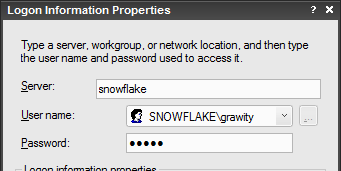
Thanks @Grawity only one doubt i wanna to clear is like am trying to share Linux machine folder on windows machine ,username and password is of windows machines or of Linux's machine user name and password – AMIT – 2011-02-12T21:47:49.947
@AMIT: Of the machine you are connecting to. – user1686 – 2011-02-12T22:17:51.967
did you remove how to create credentials on windows?? – AMIT – 2011-02-14T06:11:17.977
@AMIT: Yes. Want it back? (Also try
net use ... /savecred) – user1686 – 2011-02-14T09:12:51.590